How to: Convert Forward Mapped Project
This article is relevant to entity models that utilize the deprecated Visual Studio integration of Telerik Data Access. The current documentation of the Data Access framework is available here.
This topic discusses how to upgrade a Forward -mapped project done with previous versions of Telerik Data Access to the new .RLINQ version required for the Visual Designer.
To migrate a Forward-mapped project, complete the following steps:
- Select your Forward-mapped project.
- From the Telerik > Telerik Data Access menu select Convert Classic Model.
-
The start page of wizard appears. You should select the type of mapping that your client project uses. Select Forward Mapping.
If your model contains a mix of Forward and Reverse mapped classes, please select the 'Forward Mapping' option.
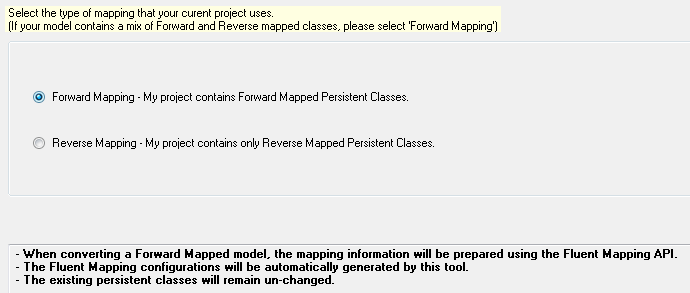
Press Next to continue.
-
The Upgrade Project wizard page appears.
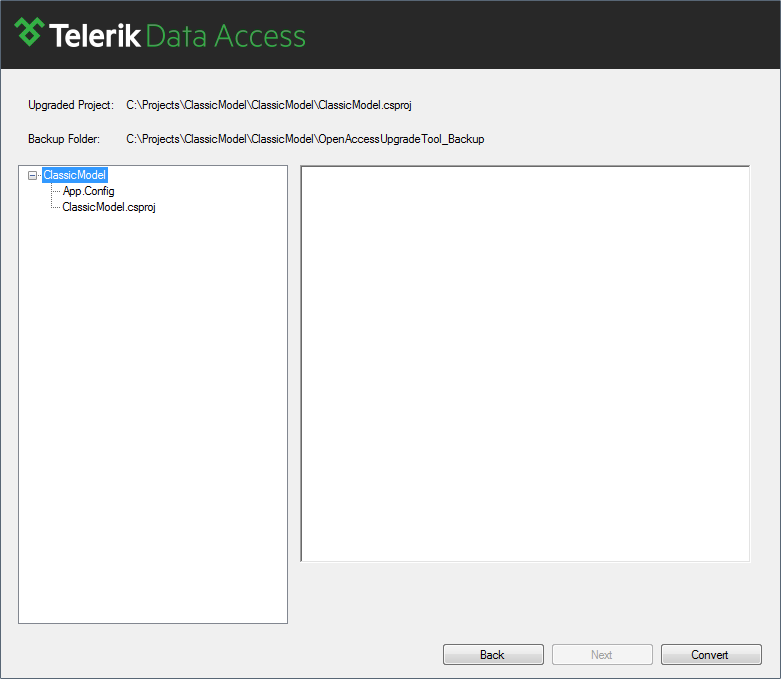
The dialog is divided into two main parts. On the left side a treeview presenting all files which will be affected after the upgrade procedure runs is located. When you select a specific file from the treeview, a message on the right side is shown. That message describes what will be the exact change over the file after the procedure finishes.
- Click Convert to start the conversion.
- Once the migration process is complete, the following changes will be performed:
- The mapping information will be prepared using the Fluent Mapping API. The Fluent Mapping configuration will be automatically generated by the wizard. A new class that derives from FluentMetadataSource will be created and added to the project. A new class that derives from OpenAccessContext will be created and added to your project.
- All existing classes will remain un-changed.
- A backup of the migrated project will be created in a folder named "OpenAccessUpgradeTool_Backup". That folder is a sub-folder of your project folder.
- During the conversion each important action is written in a log file. Once the conversion has completed, the log file will be opened in the visual studio environment.
