How to: Restore a Backup of the Upgraded Project
This article is relevant to entity models that utilize the deprecated Visual Studio integration of Telerik Data Access. The current documentation of the Data Access framework is available here.
When you use the Telerik Data Access Mapping Migration Tool for upgrading Reverse-mapped projects done with previous versions of Telerik Data Access to the new .RLINQ version required for the Visual Designer, a backup of the upgraded project is created. That backup will be placed in a folder named ProjectName_Backup. That folder is a sub-folder of the project folder.
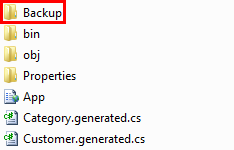
In order to restore the previous state of your project:
- Delete everything from the project folder except for the ProjectName_Backup sub-folder.
- Move the content from the ProjectName_Backup folder to the project folder.
