Creating a New MVC Project
This article is relevant to entity models that utilize the deprecated Visual Studio integration of Telerik Data Access. The current documentation of the Data Access framework is available here.
In this task, you will create a new ASP.NET MVC web project that you can use as a starting point for your application.
To Create a ASP.NET MVC Web Project:
- Start Visual Studio, on the File menu select New, and then select Project.
- In the New Project dialog box, select Visual Basic or Visual C# as the programming language.
- In the Templates pane, select ASP.NET MVC 4 Web Application.
-
Type CarRentWebSite as the name of the project and click OK.
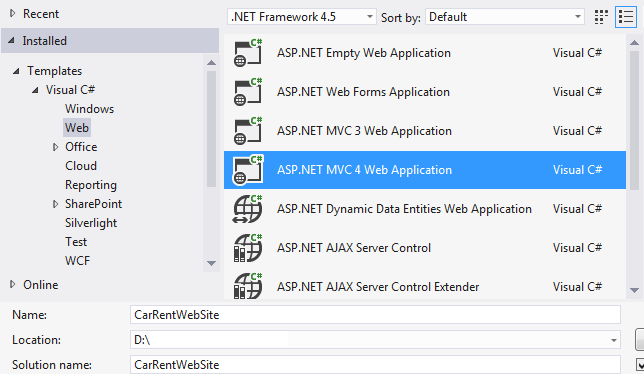
-
In the New ASP.NET MVC 4 Project dialog box, select Internet Application. Leave Razor as the default view engine.

-
Click OK. Visual Studio will create a new ASP.NET MVC project.

The next step is to create your model. The "M" in MVC stands for model. It doesn't necessarily mean Telerik Data Access but any set of classes. At this point you need to make a choice which approach you want to use to create your model – Fluent Mapping API or Database First Approach. Both approaches are demonstrated in the next section.
