Toolbox Items
This article is relevant to entity models that utilize the deprecated Visual Studio integration of Telerik Data Access. The current documentation of the Data Access framework is available here.
When using the Visual Designer, Telerik Data Access adds several items in the Visual Studio's Toolbox, which can be dragged (added) in the model diagram.
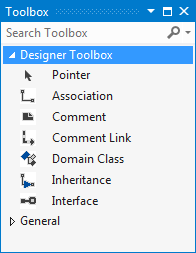
-
DomainClass - dragging a DomainClass item onto the design surface will add a new class to the domain model. On the snapshot below a new class is added to the domain model, and its name is set to "DomainClass1".

Association - adds a new association between two objects in the domain model. For more information, see Working with Associations.
- Inheritance - creates an inheritance relationship between two objects. For more information, see Modeling Inheritance with the Visual Designer.
- Comment - adds a comment to the domain model diagram.
-
Comment Link - connects a comment with an object from the domain model.

-
Interface - dragging a Interface item onto the design surface will add a new class to the domain model. On the snapshot below a new class is added to the domain model, and its name is set to "Interface1".

All domain model objects can be further edited by using the Properties Pane. Clicking an item in the design surface makes it active in the Properties window.
