Choose Database Items
This article is relevant to entity models that utilize the deprecated Visual Studio integration of Telerik Data Access. The current documentation of the Data Access framework is available here.
The Select Changes dialog is part of the Update from Database wizard where you can select which database items will be updated. By default, no objects are selected in the database.
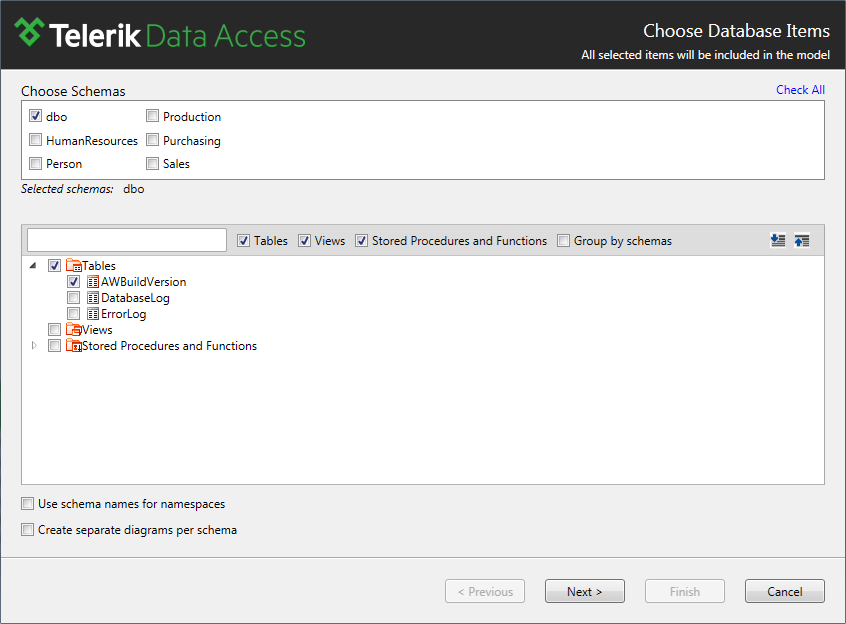
Group By Schemas
This option is useful when objects from more than one database schemas are loaded. Checking it will group the database objects by schemas.
Use Schema Names for Class Namespaces
When your tables are grouped in different schemas (for example the AdventureWorks database), you have the option to separate the generated persistent classes in different namespaces (by using the database schema name).
Create Separate Diagrams Per Schema
Allows you to split a model into multiple diagrams. You might want to use this feature when your model contains multiple schemas and it becomes too large to view or edit. The wizard will combine the generated entities into separate diagrams based on the database schema.
Choose Schemas List
Shows all schemas defined in the database. By default only items from the default schema are loaded in the treeview.
Related topics:
