Environment
This article is relevant to entity models that utilize the deprecated Visual Studio integration of Telerik Data Access. The current documentation of the Data Access framework is available here.
The Environment Settings allows you to customize the behavior of the Telerik Data Access Profiler Environment.
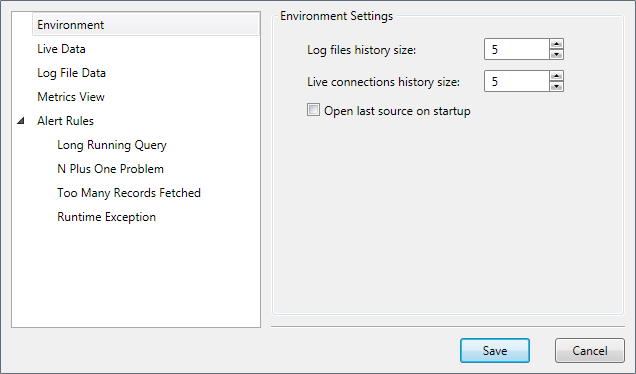
- Log files history size - when you expand the Open Folder button from the Toolbar, you can see the last folders containing log files opened in the profiler. This setting controls the size of the history.
- Live connections history size - when you expand the Connect To button from the Toolbar, you can see the last connections used for real-time monitoring. This setting controls the size of the history.
- Open last source on startup - when you check this option, the profiler will open the last used events/metrics source on startup.
