Setup Database Connection Dialog
This article is relevant to entity models that utilize the deprecated Visual Studio integration of Telerik Data Access. The current documentation of the Data Access framework is available here.
The Setup Database Connection dialog is that part of the Telerik Data Access Create Model Wizard which enables you to specify the data source, connection options, and database used to generate the domain model.
The Setup Database Connection dialog will appear only if the selected domain model type is Populate from Database.
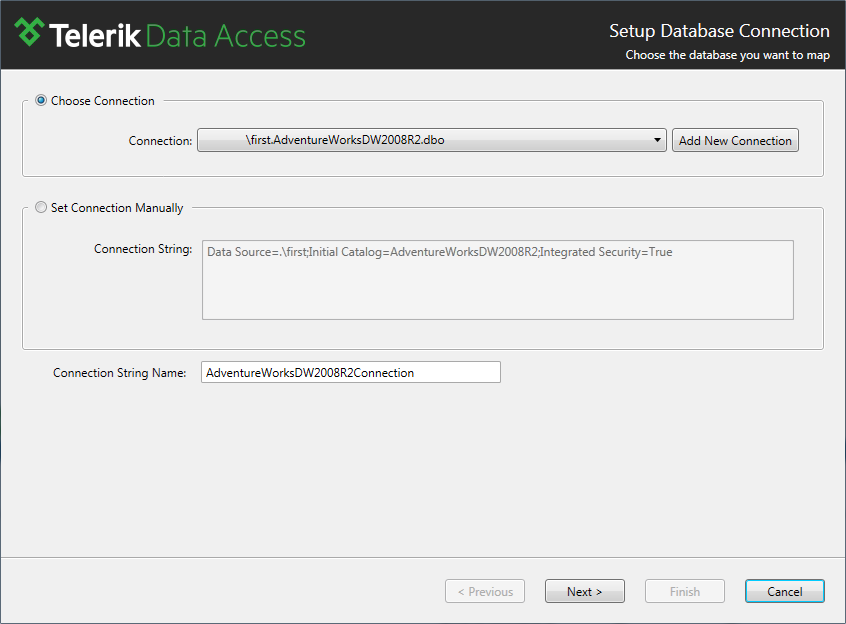
Choose Database Connection
You could choose an existing connection from the drop-down list of connections, or click Add New Connection to open the Connection Properties dialog and to create a new connection to the database. Also, you could setup the database connection manually using the Connection String textbox.
Connection String Name
Type a name for the connection or use the provided default name. This should be a unique name, which identifies the connection string in the <connectionStrings> </connectionStrings> section of the App.Config or Web.Config file (depending on the project type).
