Specify Settings Dialog
This article is relevant to entity models that utilize the deprecated Visual Studio integration of Telerik Data Access. The current documentation of the Data Access framework is available here.
The Specify Conversion Settings dialog is the second page of the wizard. Here you need to specify the settings for the conversion.
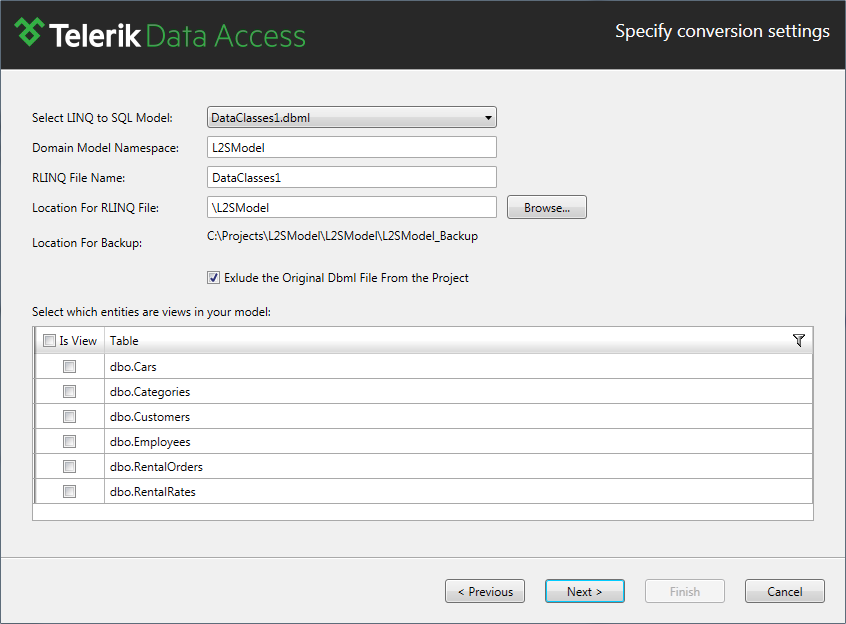
The dialog provides the following settings:
- LINQ to SQL Model - drop down containing all available dbml files in the current project. Note, that it is allowed to have more than one dbml files in the project and they will be listed in the "LINQ to SQL Model" drop down. If you start the wizard by using the context menu command, the target dbml file will be the default selected item in the combo box control. If you start wizard by using the Telerik menu command, then the first item in the drop down will be selected by default.
- Exclude 'DataClasses.dbml' From the Project - when checked, the wizard will exclude the original dbml file from the project and will delete the corresponding connection string from the configuration file.
- Domain Model Namespace - here you need to specify the namespace for the newly generated entities. The default value of this setting is the default namespace for the project. For example, the default namespace for the current project is "ConsoleApplication1", that’s why the default value for the domain model namespace will be "ConsoleApplication1" too. If you use the default value for the Domain Model Namespace option, your project may be no longer buildable after the conversion. The reason is that the L2S entities and the Telerik Data Access Domain Model entities will be generated in the same namespace. It is recommended to change that setting, or to delete the dbml file manually after the conversion.
- RLINQ File Name - name for the generated RLINQ file.
-
Location For RLINQ File - a directory path where the RLINQ file will be saved. The default value for that setting is the directory where the target dbml file is located. You can change the output directory by pressing the Browse button. This will open a new dialog box with the structure of your project.
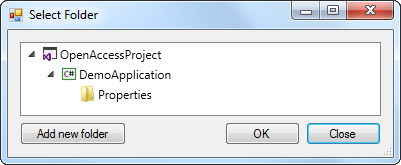
Location For Backup - location for the backup of your project. At the current version of the wizard you cannot change the backup location. The backup will be created in a folder named ProjectName_Backup, located in the directory where your project file resides.
- GridView with all entities - by default in LINQ to SQL there is no difference between tables and views (tables and views are treated in the same way). That means it is not possible for the conversion wizard to recognize which entity is a view and which entity is a table. That’s why you need to select explicitly which entities in your model are views. By default all entities without a specified primary key are treated as views.
When all settings are specified, click Next to proceed to the last page of the wizard.
