How to: Edit a Domain Method
This article is relevant to entity models that utilize the deprecated Visual Studio integration of Telerik Data Access. The current documentation of the Data Access framework is available here.
This topic shows you how to edit an existing method and how to update a complex type when the stored procedure result schema changes.
How to Edit a Domain Method
To edit an existing domain method:
- Open the Model Object Explorer.
-
Expand the Domain Methods node. Right-click the domain method and select Edit Domain Method.
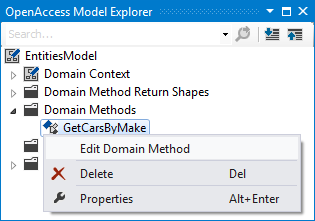
This will open the Domain Method Editor where you could modify the details for the current domain method.
How to Update a Complex Type When the Stored Procedure/Function Result Schema Changes
This section demonstrates you how to update a complex type when you have changed the schema definition of the underlying stored procedure. You could automatically update the complex type it returns by clicking the Update Complex Type button in the Domain Method Editor:
-
In the Model Object Explorer, right-click the corresponding domain method and select Edit Domain Method.
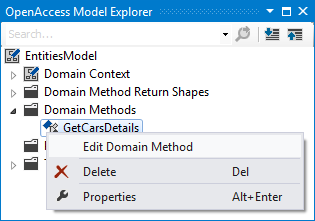
This will open the Domain Method Editor where you could modify the details for the current domain method.
- Click the Retrieve Result Shape button to retrieve the stored procedure result schema.
- Click the Update Complex Type button. Telerik Data Access will propose you to create a new complex type. If you want to use the previously generated CLR type, you will need to change the name again.
