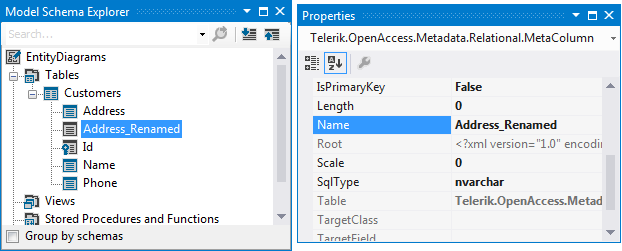The Table Contains Multiple Columns With Name
This article is relevant to entity models that utilize the deprecated Visual Studio integration of Telerik Data Access. The current documentation of the Data Access framework is available here.
This error occurs when the domain model contains a table with multiple columns with the same name.
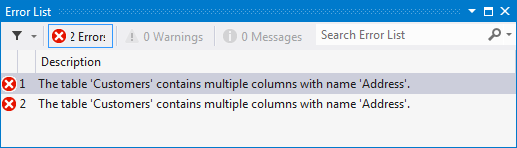
Solution
To resolve this error, either delete or rename one of the columns.
To delete one of the duplicated columns:
- In the Visual Designer, open the Model Schema Explorer.
- Expand the Tables node and find the table.
-
Expand the columns and remove one of the duplicated columns by using the context menu.
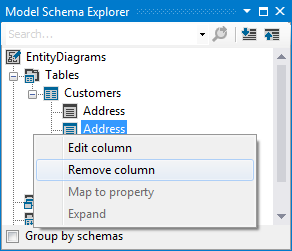
If the corresponding persistent type contains duplicated properties, you will have to manually delete one of them.
To rename one of the duplicated columns:
- In the Visual Designer, open the Model Schema Explorer.
- Expand the Tables node and find the table.
- Select one of the duplicated columns and press F4 to open the Properties pane.
-
Rename the column and save the model.