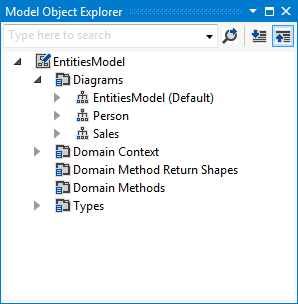Splitting Entities During the Model Generation
This article is relevant to entity models that utilize the deprecated Visual Studio integration of Telerik Data Access. The current documentation of the Data Access framework is available here.
The Choose Database Items Dialog of the Create New Domain Model Wizard provides an option to split your model into multiple diagrams. This is the Create separate diagrams per schema setting.
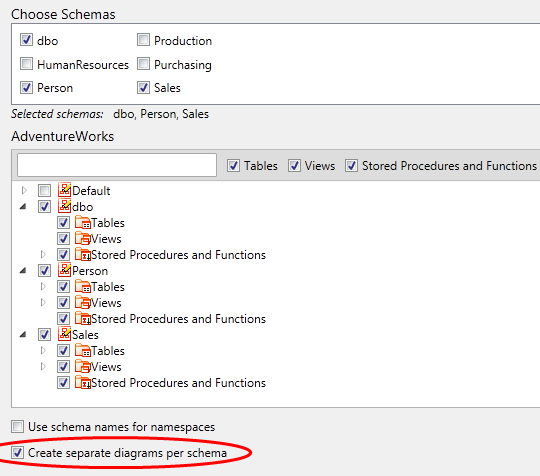
The wizard will combine the generated entities into separate diagrams based on the database schema. The Visual Designer is automatically opened when the Create New Domain Model Wizard finishes. You can inspect the generated diagrams from the Advanced Options Dialog. If the Advanced Options Dialog is not visible, you can open it from the View > Other Windows > Model Object Explorer menu command.