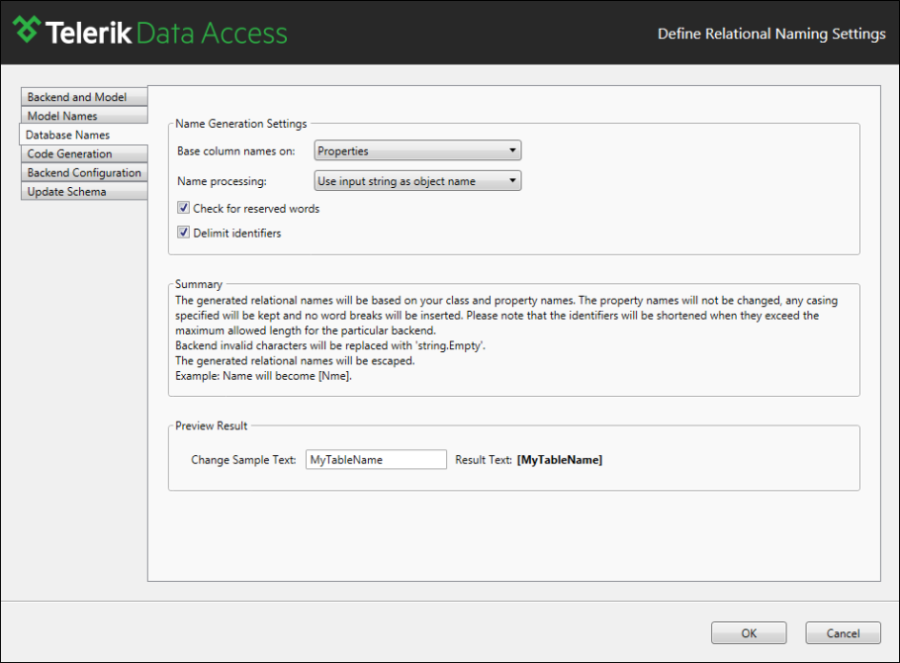How to: Modify Database Names After Model Generation
This article is relevant to entity models that utilize the deprecated Visual Studio integration of Telerik Data Access. The current documentation of the Data Access framework is available here.
After the domain model is already generated, the database names could be still changed.
Changing the settings in the Model Settings dialog won't affect the already generated database items. However, if you create new entities and map them by using default mapping, the new tables and columns will be generated respecting the new database naming settings.
To change the database naming settings when the domain model is already generated, perform the following steps:
- Open the RLINQ file in the Visual Designer.
- Right-click onto the design surface, then select Show Model Settings.
-
In the Model Settings dialog, navigate to the Database Names tab page.