How to: Exclude the Original Edmx File from the Project
This article is relevant to entity models that utilize the deprecated Visual Studio integration of Telerik Data Access. The current documentation of the Data Access framework is available here.
The Telerik Data Access Entity Framework Conversion Wizard offers you an option to exclude automatically the original Edmx file from the project. For that purpose you have to check the Exclude 'FileName.edmx' From the Project option in the settings page of the wizard.
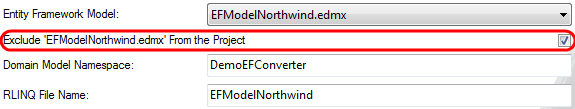
The default value for the Exclude 'FileName.edmx' From the Project option is True.
Note that if you check the Exclude 'FileName.edmx' From the Project option, the wizard will exclude (not delete) the original edmx file from the project. Additionally it will exclude all dependent code files and will delete the corresponding connection string from the configuration file.
If the conversion completes successfully the wizard creates a backup of the original state of your project. You could restore the original state of the project at any time.
Besides the original edmx file, the wizard will exclude all dependent code files too. In the sample project shown on the image below, the following files will be excluded:
- EFModelNorthwind.edmx
- EFModelNorthwind.Designer.cs
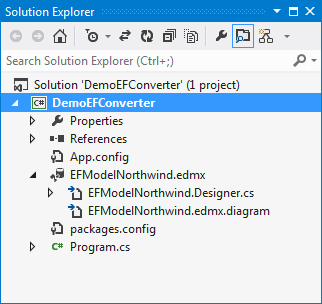
Additionally the wizard will delete the original connection string from the configuration file and will add a new connection string that will be used by the generated Telerik Data Access Domain Model.
