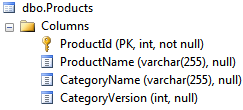Struct Support
This article is relevant to entity models that utilize the deprecated Visual Studio integration of Telerik Data Access. The current documentation of the Data Access framework is available here.
Telerik Data Access Fluent Mapping API provides built-in support for struct objects. Suppose, you have a class with a struct property like the one shown below:
public struct Category
{
public string Name{get;set;}
public int Version{get;set;}
}
public class Product
{
public int Id{get;set;}
public string Name{get;set;}
public Category Category{get;set;}
}
Public Structure Category
Private _name As String
Public Property Name() As String
Get
Return _name
End Get
Set(ByVal value As String)
_name = value
End Set
End Property
Private _version As Integer
Public Property Version() As Integer
Get
Return _version
End Get
Set(ByVal value As Integer)
_version = value
End Set
End Property
End Structure
Public Class Product
Private _iD As Integer
Public Property ID() As Integer
Get
Return _iD
End Get
Set(ByVal value As Integer)
_iD = value
End Set
End Property
Private _name As String
Public Property Name() As String
Get
Return _name
End Get
Set(ByVal value As String)
_name = value
End Set
End Property
Private _category As Category
Public Property Category() As Category
Get
Return _category
End Get
Set(ByVal value As Category)
_category = value
End Set
End Property
End Class
You can configure structs by using the generic StructConfiguration<T> class.
StructConfiguration<Category> structConfiguration = new StructConfiguration<Category>();
structConfiguration.MapType( x => new
{
CategoryName = x.Name,
CategoryVersion = x.Version
} );
Dim _structConfiguration As New StructConfiguration(Of Category)()
_structConfiguration.MapType(Function(x) New With {Key .CategoryName = x.Name,
Key .CategoryVersion = x.Version})
_structConfiguration.FieldNamingRules.AddPrefix = "_"
This struct configuration can then be applied to a property:
MappingConfiguration<Product> productConfiguration = new MappingConfiguration<Product>();
productConfiguration.MapType( p => new
{
ProductId = p.Id,
ProductName = p.Name
} ).ToTable( "Products" );
productConfiguration.HasProperty( p => p.Id ).IsIdentity( KeyGenerator.Autoinc );
productConfiguration.HasStruct( p => p.Category ).WithMapping( structConfiguration );
Dim productConfiguration As New MappingConfiguration(Of Product)()
productConfiguration.MapType(Function(p) New With {Key .ProductId = p.ID,
Key .ProductName = p.Name}).ToTable("Products")
productConfiguration.HasProperty(Function(p) p.ID).IsIdentity(KeyGenerator.Autoinc)
productConfiguration.FieldNamingRules.AddPrefix = "_"
productConfiguration.HasStruct(Function(p) p.Category).WithMapping(_structConfiguration)
Other possible approaches are:
-
Directly configure the struct by using the configuration object for the parent class and the MapType method:
productConfiguration.HasStruct(p => p.Category).MapType(c => new { CategoryName = c.Name, CategoryVersion = c.Version });productConfiguration.HasStruct(Function(p) p.Category).MapType(Function(c) New With { Key .CategoryName = c.Name, Key .CategoryVersion = c.Version}) -
Directly configure the struct by using the HasProperty and HasColumn methods:
productConfiguration.HasStruct( p => p.Category ).HasProperty( c => c.Name ). ToColumn( "CategoryName" ); productConfiguration.HasStruct( p => p.Category ).HasProperty( c => c.Version ). ToColumn( "CategoryVersion" );productConfiguration.HasStruct(Function(p) p.Category).HasProperty(Function(c) c.Name). _ ToColumn("CategoryName") productConfiguration.HasStruct(Function(p) p.Category).HasProperty(Function(c) c.Version). _ ToColumn("CategoryVersion")
Relational Side
Each class that has a struct (or a graph of struct objects) receives extra columns in its table for each primitive property of the struct (or nested structs). You can have two or more structs of the same type defined in different properties, however then you cannot reuse the StructConfiguration object for them (can’t map them to the same columns). You can reause the StructConfiguration object in different classes though.
You can implement nested structs, however associations to and from structs are not currently supported.
So, the previous Product/Category configuration will be represented in the following way in the database: