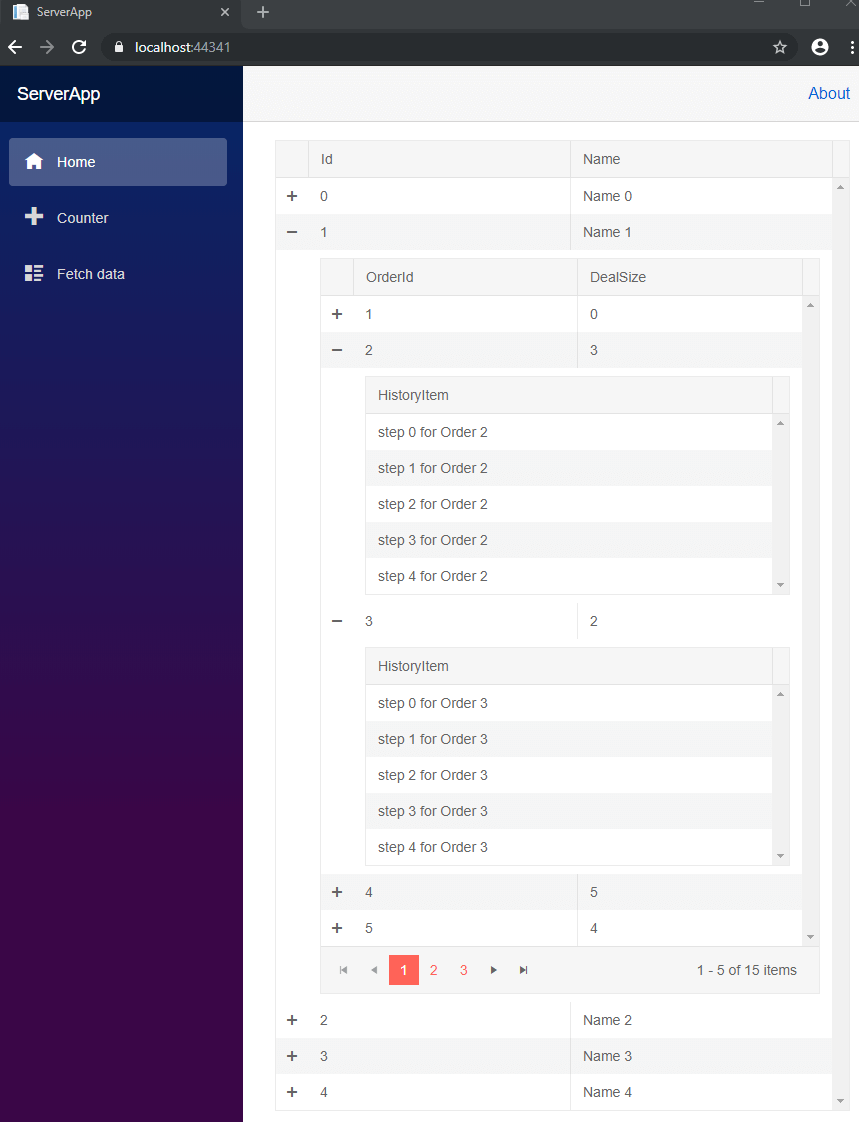Multi-level Hierarchy
Environment
| Product | Grid for Blazor |
Description
I'm trying to see more than 1 level of hierarchy in my grid but i don't know how i would to such a thing with the current infrastructure.
Solution
If you don't know how many levels of nesting you have, consider using the Treelist or TreeView component instead. A grid is generally designed for flat data, while the TreeList and TreeView are designed for hierarchical data.
Put nested <TelerikGrid> instances in the DetailTemplate of their parents. This allows you to have multiple levels of nested grids. The example below shows a three-level hierarchy.
It is important to use named
contextvariables, otherwise such code will not compile. Read more here.
Three Level Hierarchy in a Grid
@* A screenshot with the result is available after the code snippet *@
<TelerikGrid Data="salesTeamMembers">
<DetailTemplate Context="employeeItem">
@{
var employee = employeeItem as MainModel;
<TelerikGrid Data="employee.Orders" Pageable="true" PageSize="5">
<GridColumns>
<GridColumn Field="OrderId"></GridColumn>
<GridColumn Field="DealSize"></GridColumn>
</GridColumns>
<DetailTemplate Context="orderInfo">
<TelerikGrid Data="orderInfo.ShippingHistory">
<GridColumns>
<GridColumn Field="HistoryItem"></GridColumn>
</GridColumns>
</TelerikGrid>
</DetailTemplate>
</TelerikGrid>
}
</DetailTemplate>
<GridColumns>
<GridColumn Field="Id"></GridColumn>
<GridColumn Field="Name"></GridColumn>
</GridColumns>
</TelerikGrid>
@code {
List<MainModel> salesTeamMembers { get; set; }
protected override void OnInitialized()
{
salesTeamMembers = GenerateData();
}
private List<MainModel> GenerateData()
{
List<MainModel> data = new List<MainModel>();
for (int i = 0; i < 5; i++)
{
MainModel mdl = new MainModel { Id = i, Name = $"Name {i}" };
mdl.Orders = Enumerable.Range(1, 15).Select(x => new DetailsModel { OrderId = x, DealSize = x ^ i }).ToList();
foreach (DetailsModel item in mdl.Orders)
{
List<ThirdLevel> history = new List<ThirdLevel>();
for (int j = 0; j < 5; j++)
{
history.Add(new ThirdLevel { HistoryItem = $"step {j} for Order {item.OrderId}" });
}
item.ShippingHistory = history;
}
data.Add(mdl);
}
return data;
}
public class MainModel
{
public int Id { get; set; }
public string Name { get; set; }
public List<DetailsModel> Orders { get; set; }
}
public class DetailsModel
{
public int OrderId { get; set; }
public double DealSize { get; set; }
public List<ThirdLevel> ShippingHistory { get; set; }
}
public class ThirdLevel
{
public string HistoryItem { get; set; }
}
}