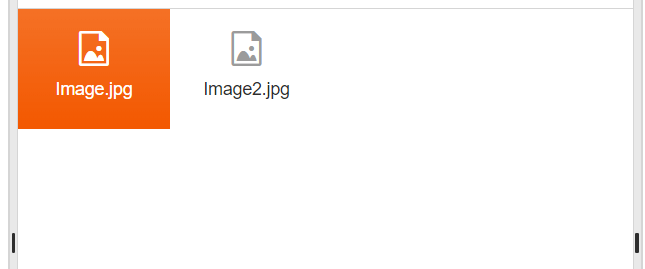Views
The Telerik UI for ASP.NET Core FileManager provides the Grid and List built-in views for content visualization.
To switch between the views, use the Toolbar button group.
Grid View
The Grid view is based on the Telerik UI for ASP.NET Core Grid component and renders the FileManager files in a tabular form. To control the Grid view configuration, use the views.grid object of the FileManager.
@(Html.Kendo().FileManager()
.Name("filemanager")
.Views(v => v.Grid(grid => grid.Columns(cols => cols.Add().Field(....))))
)
A FileManager displaying its Grid view type
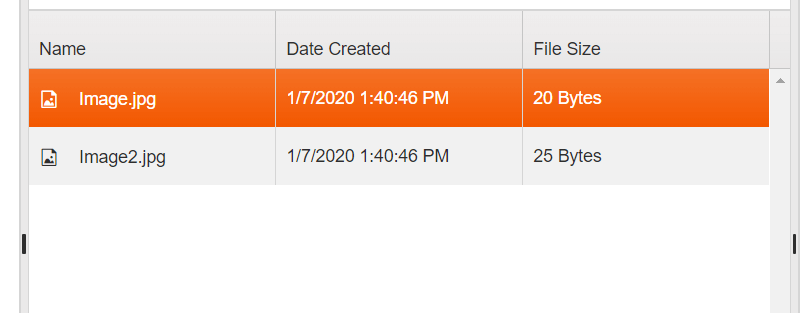
Setting the Grid View as Initial View
By default, the initial view of the FileManager is the List View. To set the initial view to the Grid View, use the InitialView() configuration property.
@(Html.Kendo().FileManager()
.Name("filemanager")
.InitialView("grid")
)
<kendo-filemanager name="filemanager" initial-view="grid">
</kendo-filemanager>
List View
The List or Thumbnails View is based on the Telerik UI for ASP.NET Core ListView component and renders the FileManager content as a list of thumbnails with each thumbnail representing a file. To control the configuration of the List View, use the views.list object of the FileManager.
@(Html.Kendo().FileManager()
.Name("filemanager")
.Views(v=>v.List(list=>list.TemplateId("...")))
)
<kendo-filemanager name="filemanager" upload-url="@Url.Action("Upload", "FileManagerData")">
<views>
<list template-id="myTemplateID"/>
</views>
<filemanager-datasource>
<transport>
<read url="@Url.Action("Read", "FileManagerData")" />
<create url="@Url.Action("Destroy", "FileManagerData")" />
<destroy url="@Url.Action("Create", "FileManagerData")" />
<update url="@Url.Action("Update", "FileManagerData")" />
</transport>
</filemanager-datasource>
</kendo-filemanager>
A FileManager displaying its List view type