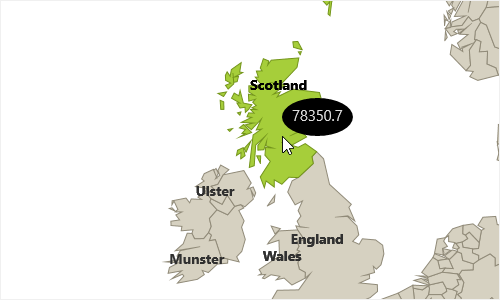MapShapeTooltipBehavior
Represents a MapBehavior that provides a context-sensitive information on a per map shape basis. Applicable when MapShapeLayer instances are added to the RadMap. The MapShapeToolTipBehavior exposes the following properties:
The MapShapeTooltipBehavior class inherits from the MapBehavior class - See the inherited properties.
- TouchOverhang (Point): Gets or sets the offset to be applied when the tooltip position is calculated.
- ShowDelay (TimeSpan): Gets or sets the delay to be applied before the tooltip is displayed.
- IsOpen (bool): Gets a value indicating whether the tooltip is currently displayed.
Default ToolTip
Here is an example that demonstrates how to add a MapShapeToolTipBehavior to the RadMap control.
You have to set the ShapeLabelAttributeName property of the layer to which you would like to add a tooltip.
<telerikMap:RadMap>
<telerikMap:RadMap.Layers>
<telerikMap:MapShapeLayer ShapeToolTipAttributeName="ADMIN_NAME">
<telerikMap:MapShapeLayer.Source>
<telerikMap:ShapefileDataSource SourceUriString="ms-appx:///Data/global.shp" DataSourceUriString="ms-appx:///Data/global.dbf"/>
</telerikMap:MapShapeLayer.Source>
<telerikMap:MapShapeLayer.ShapeColorizer>
<telerikMap:DesaturationColorizer BaseColor="#FFBD2E" AttributeName="SQKM_ADMIN" From="1" To="0" RangeCount="10">
<telerikMap:DesaturationColorizer.RangeDistribution>
<telerikMap:LogarithmicRangeDistribution/>
</telerikMap:DesaturationColorizer.RangeDistribution>
</telerikMap:DesaturationColorizer>
</telerikMap:MapShapeLayer.ShapeColorizer>
</telerikMap:MapShapeLayer>
</telerikMap:RadMap.Layers>
<telerikMap:RadMap.Behaviors>
<telerikMap:MapShapeToolTipBehavior/>
<telerikMap:MapShapeSelectionBehavior/>
</telerikMap:RadMap.Behaviors>
</telerikMap:RadMap>

Customizing the ToolTip Content
The content of the tooltip could be customized using the MapShapeToolTipBehavior.ContentTemplate attached property to the MapShapeLayer. Here is an example:
<telerikMap:RadMap Background="#2EC4FF">
<telerikMap:RadMap.Layers>
<telerikMap:MapShapeLayer>
<telerikMap:MapShapeToolTipBehavior.ContentTemplate>
<DataTemplate>
<TextBlock>
<Run Text="{Binding Shape.Attributes[SQKM_ADMIN]}"/>
<Run Text="km"/>
</TextBlock>
</DataTemplate>
</telerikMap:MapShapeToolTipBehavior.ContentTemplate>
<telerikMap:MapShapeLayer.Source>
<telerikMap:ShapefileDataSource SourceUriString="ms-appx:///Data/global.shp" DataSourceUriString="ms-appx:///Data/global.dbf"/>
</telerikMap:MapShapeLayer.Source>
<telerikMap:MapShapeLayer.ShapeColorizer>
<telerikMap:DesaturationColorizer BaseColor="#FFBD2E" AttributeName="SQKM_ADMIN" From="1" To="0" RangeCount="10">
<telerikMap:DesaturationColorizer.RangeDistribution>
<telerikMap:LogarithmicRangeDistribution/>
</telerikMap:DesaturationColorizer.RangeDistribution>
</telerikMap:DesaturationColorizer>
</telerikMap:MapShapeLayer.ShapeColorizer>
</telerikMap:MapShapeLayer>
</telerikMap:RadMap.Layers>
<telerikMap:RadMap.Behaviors>
<telerikMap:MapShapeToolTipBehavior/>
<telerikMap:MapShapeSelectionBehavior/>
</telerikMap:RadMap.Behaviors>
</telerikMap:RadMap>
This is the result:

Customizing the ToolTip Container
The container of the tooltip could be customised with implicit Style that targets the MapTooltip class defined in the Telerik.UI.Xaml.Controls.Map.Primitives namespace. Here is an example:
<telerikMap:RadMap>
<telerikMap:RadMap.Resources>
<Style TargetType="telerikMapPrimitives:MapToolTip">
<Setter Property="Template">
<Setter.Value>
<ControlTemplate TargetType="telerikMapPrimitives:MapToolTip">
<Grid>
<Ellipse Fill="Black"/>
<ContentPresenter Content="{TemplateBinding Content}" Margin="10"
ContentTemplate="{TemplateBinding ContentTemplate}"/>
</Grid>
</ControlTemplate>
</Setter.Value>
</Setter>
</Style>
</telerikMap:RadMap.Resources>
<telerikMap:RadMap.Layers>
<telerikMap:MapShapeLayer ShapeLabelAttributeName="ADMIN_NAME" IsToolTipEnabled="True" ShapeToolTipAttributeName="SQKM_ADMIN">
<telerikMap:MapShapeLayer.Source>
<telerikMap:ShapefileDataSource SourceUriString="ms-appx:///Data/global.shp" DataSourceUriString="ms-appx:///Data/global.dbf"/>
</telerikMap:MapShapeLayer.Source>
</telerikMap:MapShapeLayer>
</telerikMap:RadMap.Layers>
<telerikMap:RadMap.Behaviors>
<telerikMap:MapShapeToolTipBehavior/>
<telerikMap:MapShapeSelectionBehavior/>
</telerikMap:RadMap.Behaviors>
</telerikMap:RadMap>
This is the result: