Template Column
If you want to completely customize the content of the cells in a grid column you can use DataGridTemplateColumn, which uses a DataTemplate to describe the content of each associated grid cell.
Properties
The DataGridTemplateColumn supports Grouping and Sorting from the UI out of the box through the DataGridTemplateColumn.SortDescriptor and DataGridTemplateColumn.GroupDescriptor properties. Programmatic grouping or sorting is not supported.
Here are the specific properties:
- SortDescriptor (SortDescriptorBase): Gets or sets an instance of the SortDescriptorBase class that defines how the column will be sorted by the user upon a Tap gesture over the column header.
- GroupDescriptor (GroupDescriptorBase): Gets or sets an instance of the GroupDescriptorBase class that defines whether and how the column can be grouped by the user using drag-and-drop operation.
- CellContentTemplate (DataTemplate): Gets or sets the DataTemplate instance that defines the appearance of each cell associated with this column.
- CellContentTemplateSelector (DataTemplateSelector): Gets or sets a DataTemplateSelector instance that may be used to retrieve dynamic data templates on a per cell basis.
Example
The following example shows how to make a RadDataGrid with DataGridTemplateColumns:
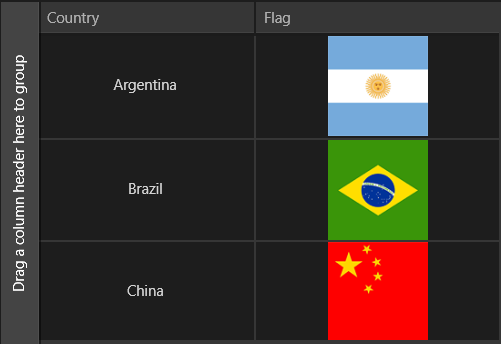
Here's the XAML definition. As you can see the DataTemplate of the second DataGridTemplateColumns is an image:
<telerikGrid:RadDataGrid x:Name="grid" AutoGenerateColumns="False" VerticalAlignment="Center">
<telerikGrid:RadDataGrid.Columns>
<telerikGrid:DataGridTemplateColumn Header="Country">
<telerikGrid:DataGridTemplateColumn.CellContentTemplate>
<DataTemplate>
<TextBlock Text="{Binding Country}" HorizontalAlignment="Center" VerticalAlignment="Center"/>
</DataTemplate>
</telerikGrid:DataGridTemplateColumn.CellContentTemplate>
</telerikGrid:DataGridTemplateColumn>
<telerikGrid:DataGridTemplateColumn Header="Flag">
<telerikGrid:DataGridTemplateColumn.CellContentTemplate>
<DataTemplate>
<StackPanel>
<Image Source="{Binding Flag}" Stretch="UniformToFill" Width="100" Height="100" />
</StackPanel>
</DataTemplate>
</telerikGrid:DataGridTemplateColumn.CellContentTemplate>
</telerikGrid:DataGridTemplateColumn>
</telerikGrid:RadDataGrid.Columns>
</telerikGrid:RadDataGrid>
Here's the data:
List<Data> list = new List<Data>();
list.Add(new Data { Country = "Argentina", Flag = new BitmapImage(new Uri("ms-appx:///Argentina.png", UriKind.Absolute)) });
list.Add(new Data { Country = "Brazil", Flag = new BitmapImage(new Uri("ms-appx:///Brazil.jpg", UriKind.Absolute)) });
list.Add(new Data { Country = "China", Flag = new BitmapImage(new Uri("ms-appx:///China.jpg", UriKind.Absolute)) });
this.grid.ItemsSource = list;
Data is our custom class:
public class Data
{
public string Country { get; set; }
public BitmapImage Flag { get; set; }
}