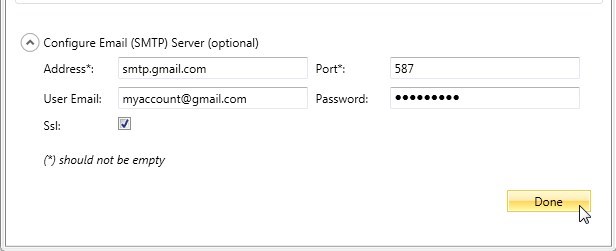Use Gmail SMTP Server to Send Result Email for Scheduled Test List Execution
Test Studio's Scheduling feature allows you to send an email containing results from your test lists. However, in order to do so you'll need access to an SMTP server as well as the necessary rights to use it. You can view additional information on how to configure the SMTP settings here.
There's an alternative to using your company's SMTP server, however. You can use Gmail as the SMTP server for free. This is a great alternative to using a dedicated SMTP server. This article describes how to set this up. All you need is an active Gmail account.
Note: Ensure your company's security settings allow for communication with an SMTP server outside of the company's domain. This may not be allowed by default. Discuss this with your System Administrators.
In the context of Test Studio, here's how to make this work:
Start the Configure as Scheduling Server application.
Fill the Host Name/IP and Port fields and click the Connect button.
After you get the notification Connection Successful, click OK
Expand the Configure Email (SMTP) Server section.
Use the following settings and click Done:
Address: smtp.gmail.com
Port: 587
User Email: your gmail e-mail account
Password: the password for your gmail account