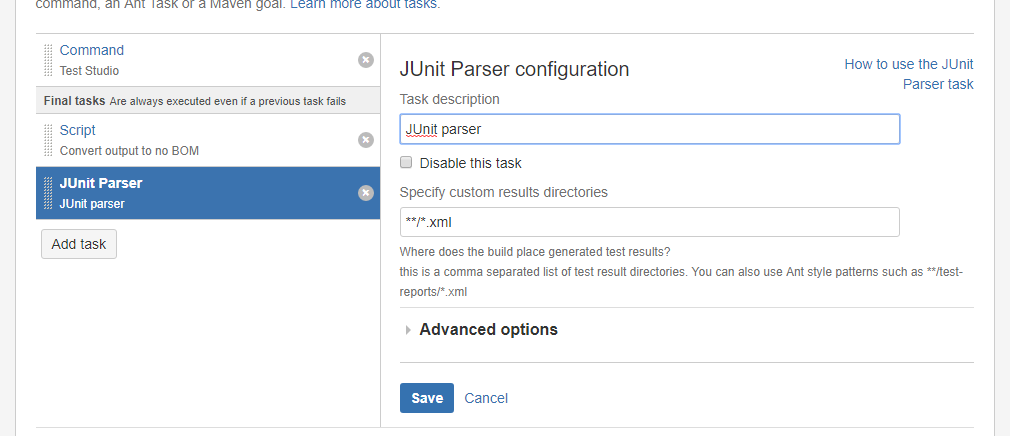Executing Test Studio Tests with Bamboo
Test Studio test project can be integrated in continuous integration environment using Bamboo server.
Using the ArtOfTest.Runner.exe
In order to use ArtOfTestRunner.exe for executing your tests you will need to define new plan.
1. Create new plan
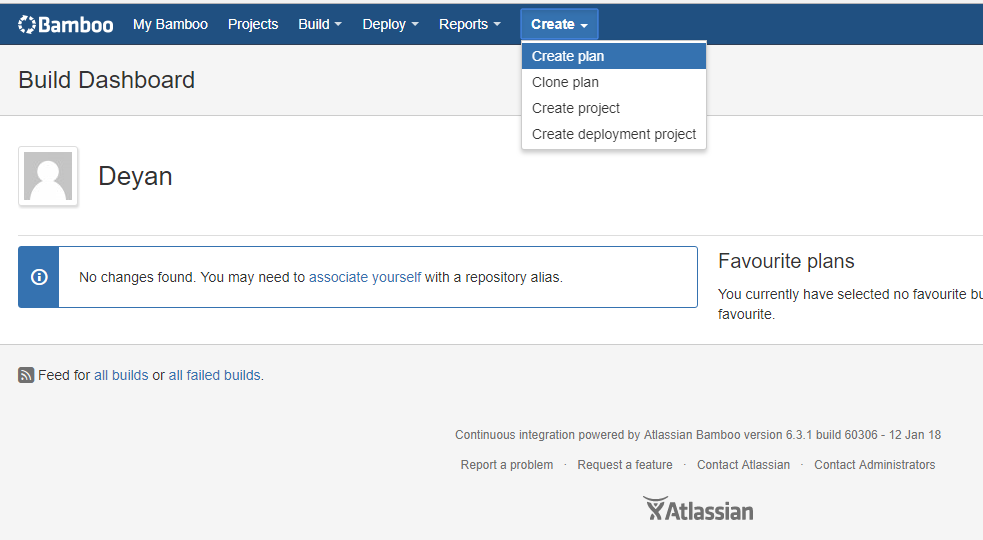
2. Configure the plan
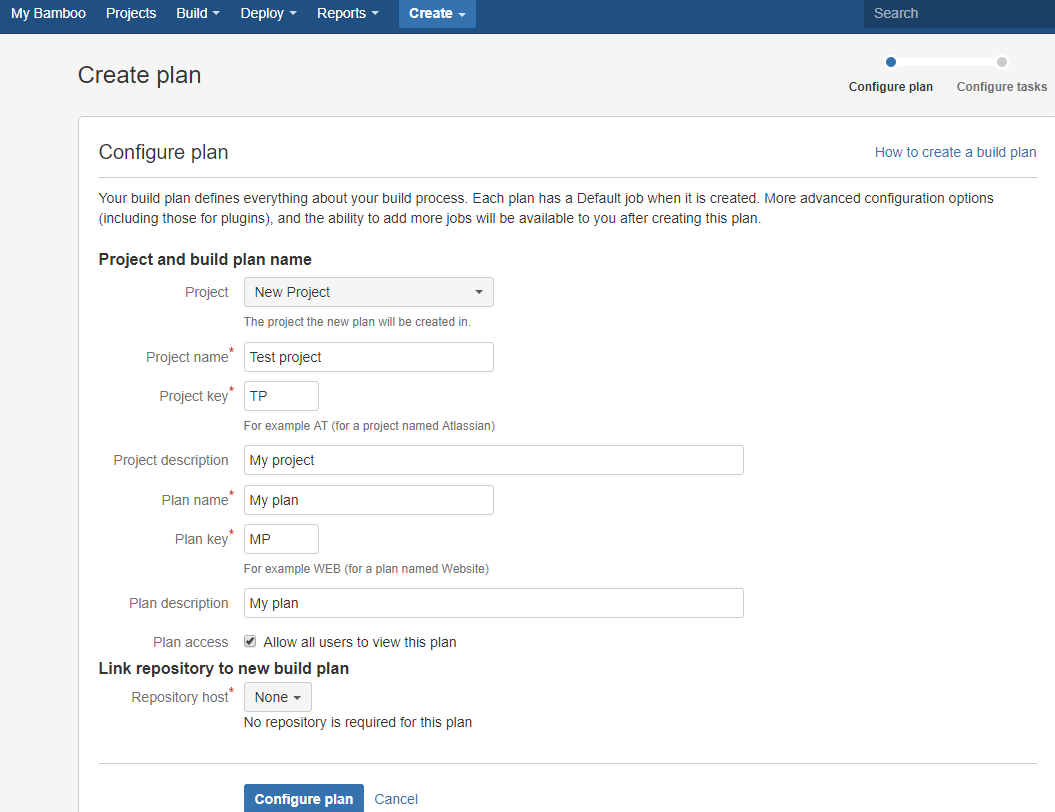
3. Add tasks
- 3.1. Add new command task:
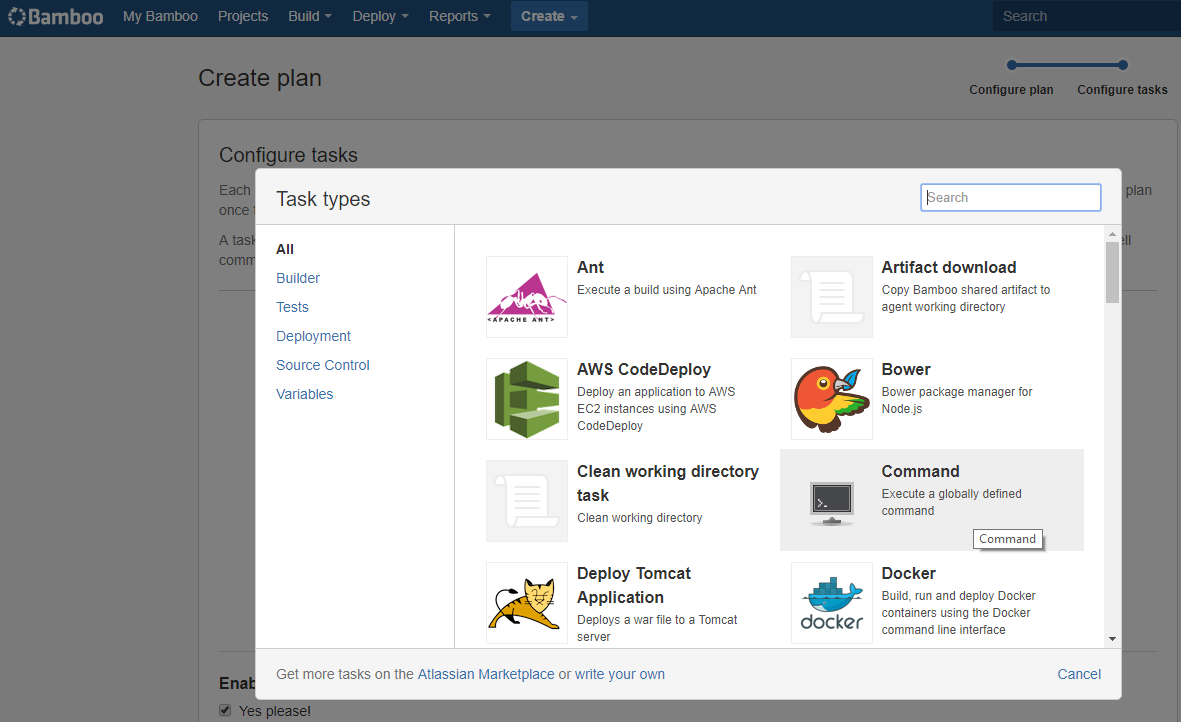
First step is to add new executable, it's path should be path to the Test Studio runner (ArtOfTest.Runner.exe). Default location of ArtOfTest.Runner.exe is "C:\Program Files (x86)\Progress\Test Studio\Bin".
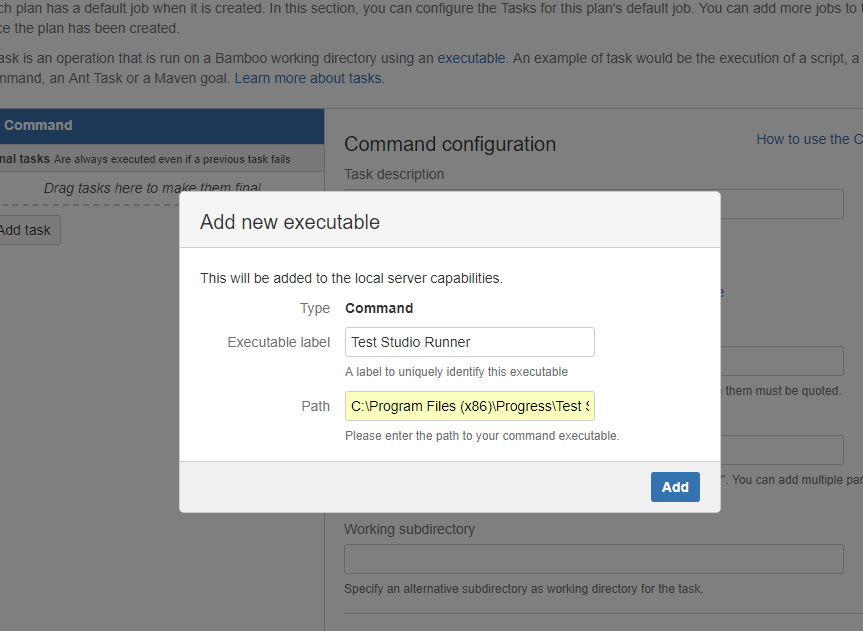
To configure the task add following arguments:
list="PATH_TO_PROJECT\TEST_LIST_NAME.aiilist" out=${bamboo.build.working.directory} junitstep
OR
test="PATH_TO_PROJECT\TEST_NAME.tstest" out=$bamboo.build.working.directory} junitstep
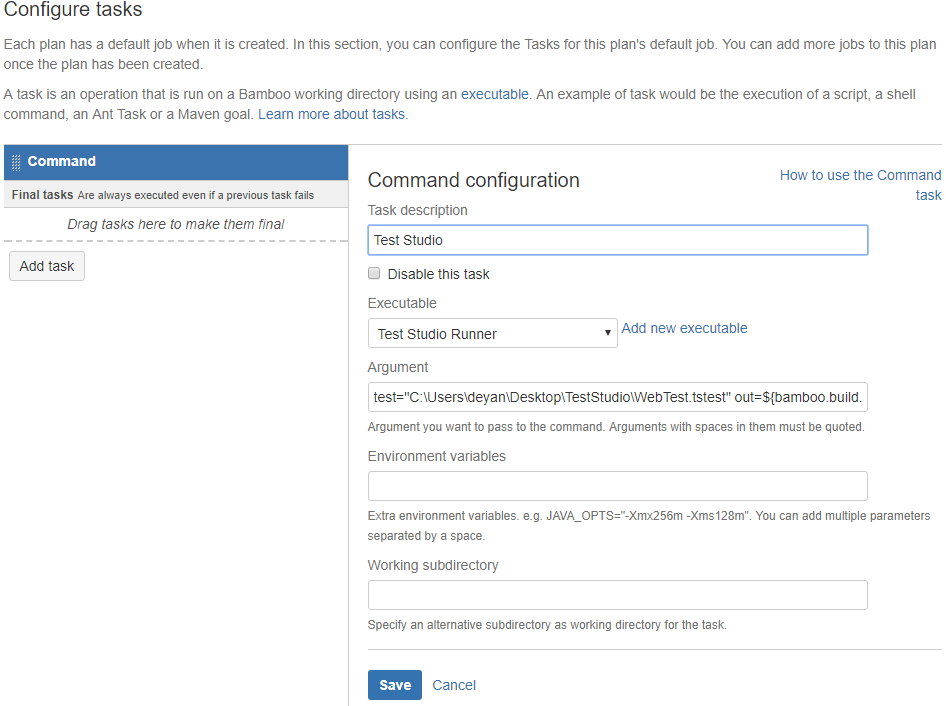
- 3.2 Add new script task - Convert to NO-BOM task
Note: This task should be "Final task"
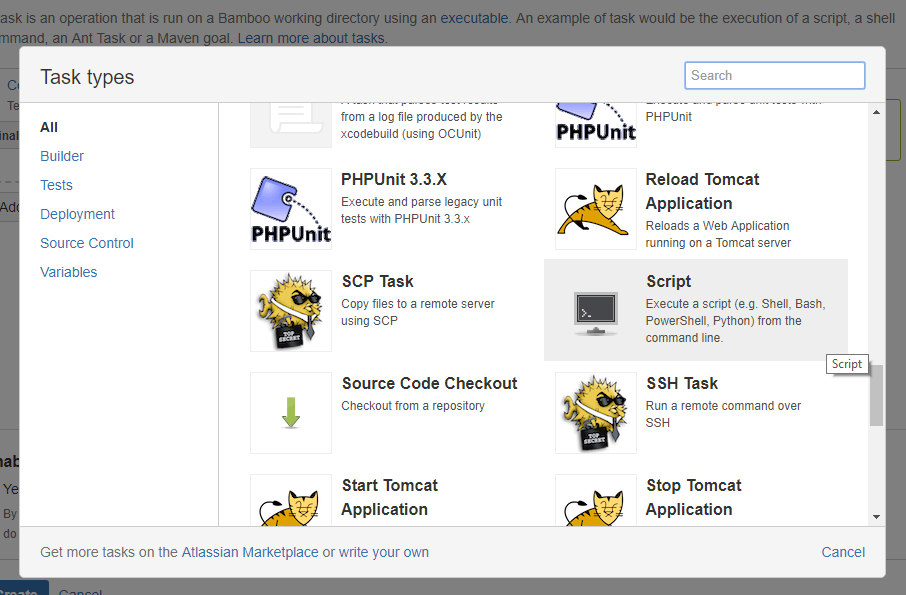
This step is needed, because Bamboo JUnit parser can't parse files encoded in UTF-8-BOM.
Reference on the topic can be found here.
Source of the script:
Write-Output $env:WORKDIR;
Get-ChildItem $env:WORKDIR -Filter *.xml |
Foreach-Object {
$MyFile = Get-Content $_.FullName
Write-Output $_.FullName;
$Utf8NoBomEncoding = New-Object System.Text.UTF8Encoding($False)
[System.IO.File]::WriteAllLines($_.FullName, $MyFile, $Utf8NoBomEncoding)
}
Save the script in desired location. Add following Environment variable to the task:
WORKDIR=${bamboo.build.working.directory}
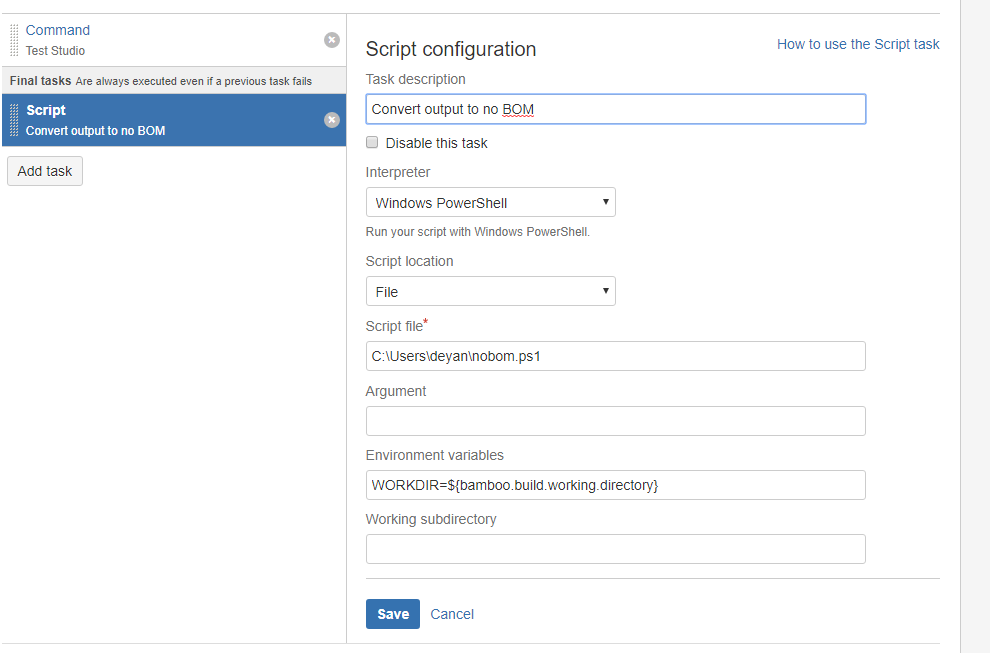
- 3.3 Add new JUnit parser task
Note: "This task should be Final task"
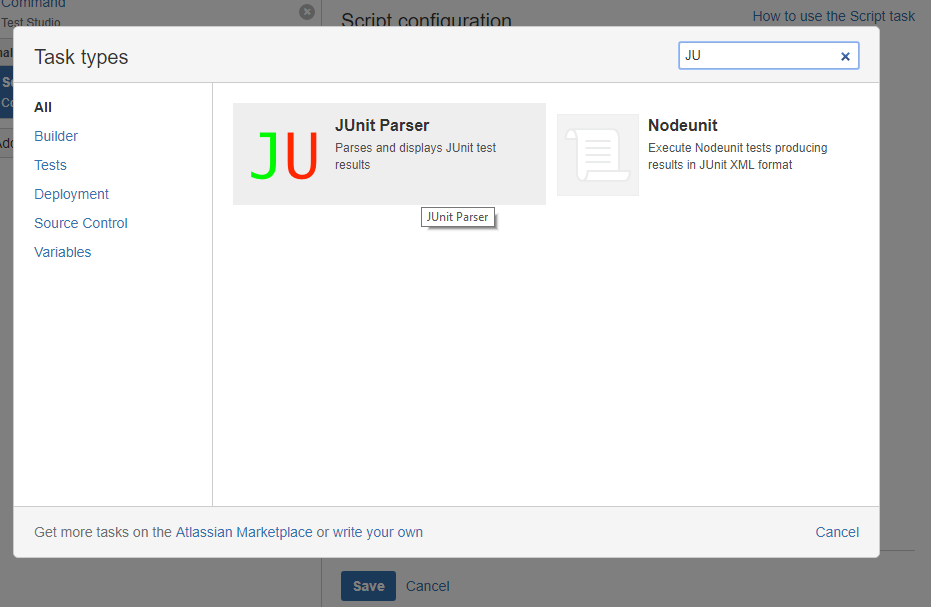
Specify custom results directories to be */.xml