Gauge the quality of your planning by contrasting the work that was planned against the work that was actually delivered for one or more iterations.
Planning Reports
Planned vs. Completed
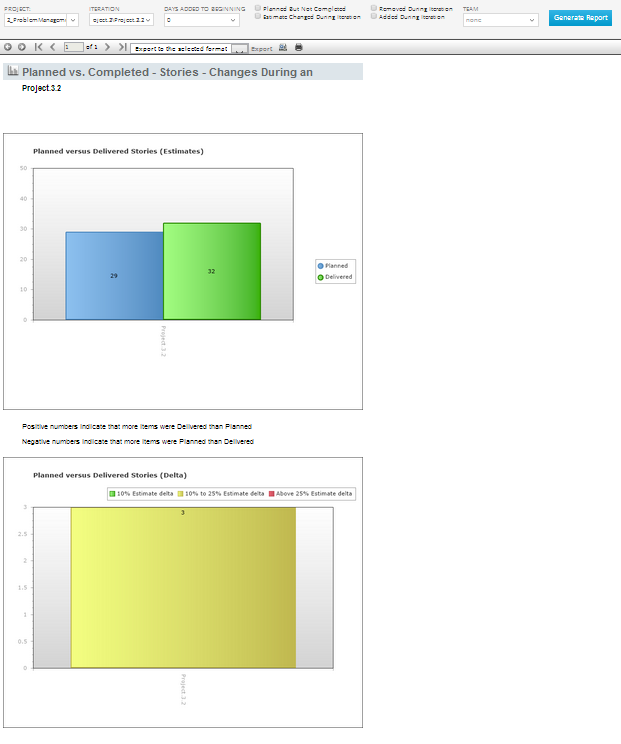
The Release dropdown allows you to choose a release or multiple releases to report on. It is based on the available releases in the selected project. By default current releases are selected. Select current option selects all current releases included in the release tree. Read more about Releases.
The Iteration dropdown allows you to choose an iteration or multiple iterations to report on. It is based on the available iterations in the selected project. By default current iteration is selected. Select current option selects all current iterations included in the iteration tree. Read more about Iterations.
Days added to beginning dropdown gives you the option to add number of days to the beginning of the iteration in case your planning isn’t complete on the first day of the iteration (e.g.: stories are being added or edited as part of the planning during the first days of the iteration, not before it starts) to buffer the start date and get starting point.
Planned but not completed option shows only the work items that was planned but never completed during the selected iteration(s). They are shown as a list in the bottom of the report.
Estimate changed during iteration option shows the work items which estimate was changed during the selected iteration(s). They are shown as a list in the bottom of the report.
Removed during iteration option shows the items that were removed during the iteration. They are shown as a list in the bottom of the report.
Added during iteration option shows the new items that were added during selected iteration(s). They are shown as a list in the bottom of the report.
Teams gives you the option to filter the bugs by the team they are assigned to. Read more about Teams.
Stories Estimates by Area [Deprecated]
View estimates for the work planned for an iteration broken down by area.
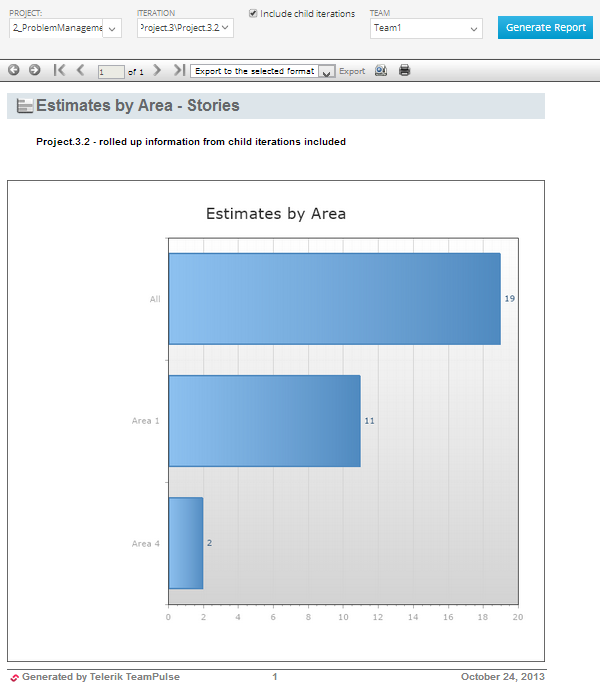
The Release dropdown allows you to choose a release or multiple releases to report on. It is based on the available releases in the selected project. By default current releases are selected. Select current option selects all current releases included in the release tree. Read more about Releases.
The Iteration dropdown allows you to choose an iteration or multiple iterations to report on. It is based on the available iterations in the selected project. By default current iteration is selected. Select current option selects all current iterations included in the iteration tree. Read more about Iterations.
Teams gives you the option to filter the bugs by the team they are assigned to. Read more about Teams.
Velocity
Gauge how much work your team is completing from one iteration to the next, with a breakdown between stories and bugs. This report also shows stories and bugs in the selected iteration(s) that don’t have any estimates.
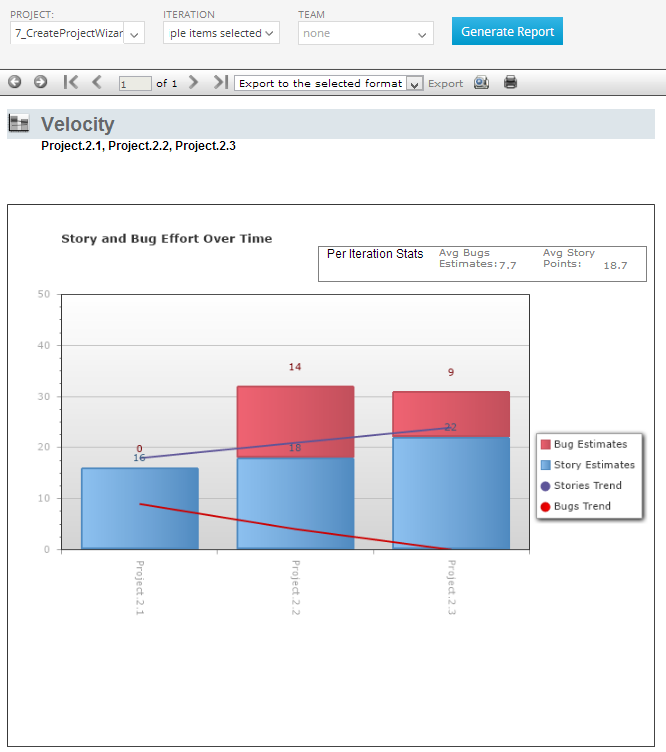
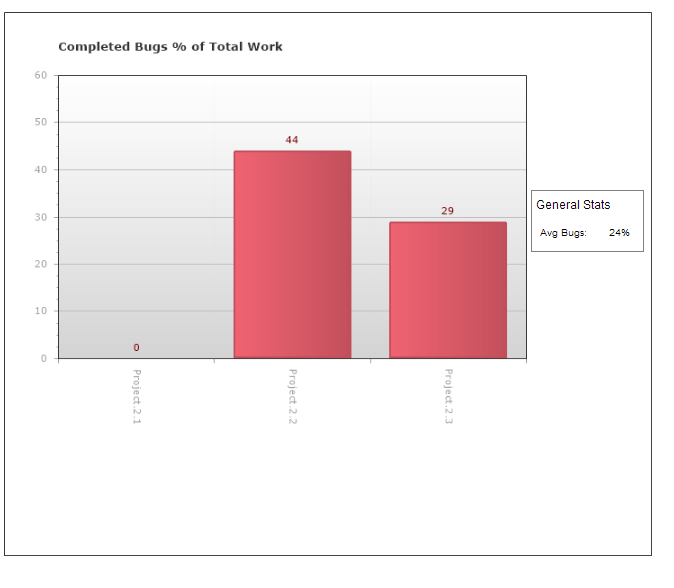
The Release dropdown allows you to choose a release or multiple releases to report on. It is based on the available releases in the selected project. By default current releases are selected. Select current option selects all current releases included in the release tree. Read more about Releases.
The Iteration dropdown allows you to choose an iteration or multiple iterations to report on. It is based on the available iterations in the selected project. By default current iteration is selected. Select current option selects all current iterations included in the iteration tree. Read more about Iterations.
Teams gives you the option to filter the bugs by the team they are assigned to. Read more about Teams.
The second part of the report shows the amount of the bugs as a percentage to all work that was completed in the selected iteration(s).
Estimate vs. Cycle Time
Understand the general correlation between the estimates and the actual time (in days) your team is spending to move the item from In Progress to Done.
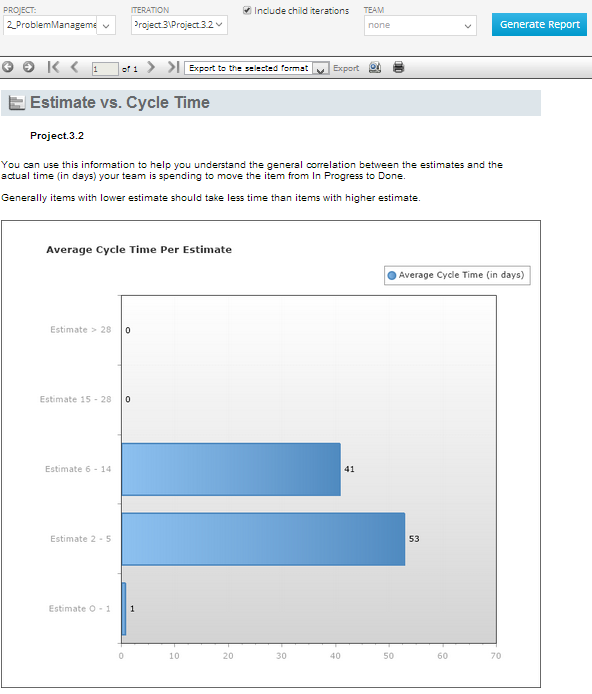
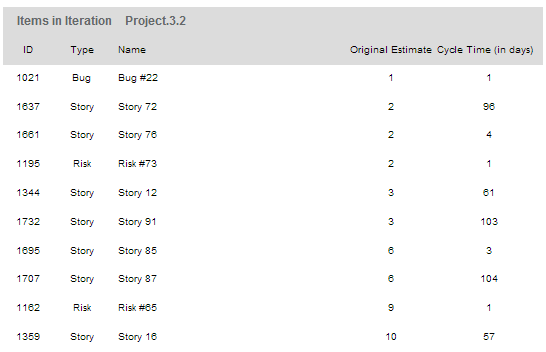
The Release dropdown allows you to choose a release to report on. It is based on the available releases in the selected project. By default the current release is selected (if any). The select current option in the dropdown automatically selects the current release in the project. Read more about Releases.
The Iteration dropdown allows you to choose an iteration to report on. It is based on the available iterations in the selected release or project if you do not use releases. By default the current iteration is selected (if any). The select current option in the dropdown automatically selects the current iteration in selected release or project. Read more about Iterations.
Teams gives you the option to filter the bugs by the team they are assigned to. Read more about Teams.
The second part of the report shows a list with all included work items with their original estimates and actual cycle time in days.
