Manage Permission Groups
Project administrators have the ability to define/modify permission groups and this way to allow or deny other users' access to different areas in the application. To manage the permission groups for your project you should navigate to the project setting page and choose the Permission Groups tab.
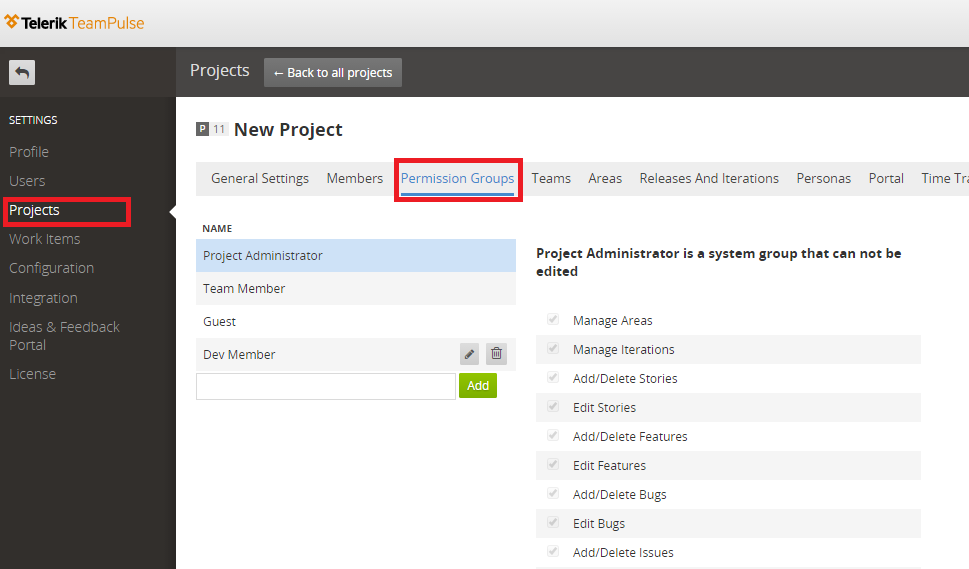
How to add permission groups ?
To add a permission group, you should type an unique group name in the box after the permission groups grid and select the Add button. You can do as many groups as you want. Every group that is created has no permission, so you need to add them.
How to edit permission groups?
By clicking the edit button of a permission group you are able to edit the name of the group.
By selecting the group you can edit the necessary operations from the list of operations on the right.
How to delete permission groups ?
Every group created from you has a delete icon. When you click it a pop-up will appear. You need redirect all the users that are assigned to this group to another group, so they could still have permissions for the project.
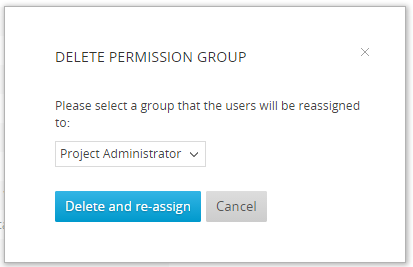
There are three special permission groups that come predefined with the installation of TeamPulse:
Project Administrator, Team Member and Guest.
These groups are vital for the application and users are not allowed to edit or delete them.
