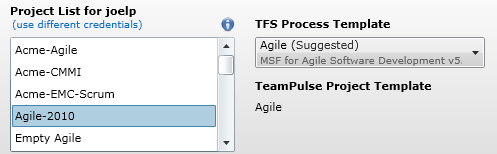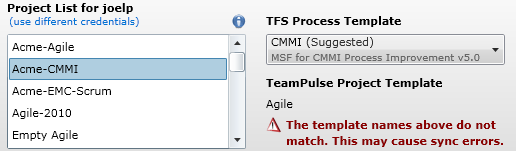TeamPulse can
be configured to synchronize with TFS projects made from any process
template and is designed to work out-of-the-box with some of the most
popular ones. The TFS Process Template drop down on the TFS Sync
Information screen is used to set appropriate default values for
synchronizing with TFS projects created from the selected process
template.
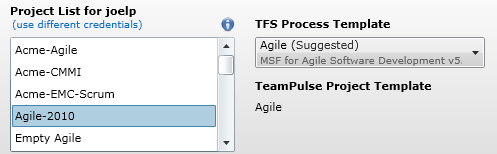
- TeamPulse attempts to suggest a value for the Process Template. In most cases, the suggested value should be chosen.
- The suggested value was derived by comparing the work item types that come with a process template and comparing them to the work item types currently in a project. If all the default work item types
are still present, the project is considered to have been created with that process template.
- The value chosen in the Process Template drop down is used to set appropriate default values for synchronizing with a project created with the selected process template.
- For example, if Agile is selected, the Points field of a TeamPulse Story will be mapped to the Microsoft.VSTS.Common.StoryPoints field of a User Story work item type.
- For more information about synchronization settings, see the section entitled Editing the Synchronization Mappings.
- It is important that the TeamPulse project template matches the TFS process template.
- If the value chosen in the Process Template drop down is different from the TeamPulse project template, a warning is displayed.
- Specifically, it is important that the states and transitions of TeamPulse Stories and Tasks are the same as in the work item types that they are mapped to. During synchronization, each transition is replayed in the order it occurred and if the states or transitions are different, synchronization errors may occur.
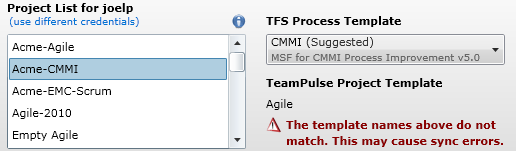
- For more information, see the section entitled Configuring Synchronization.