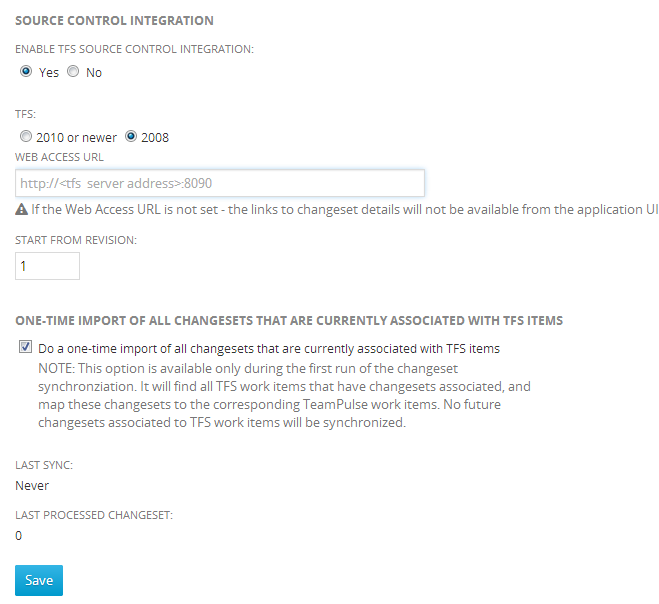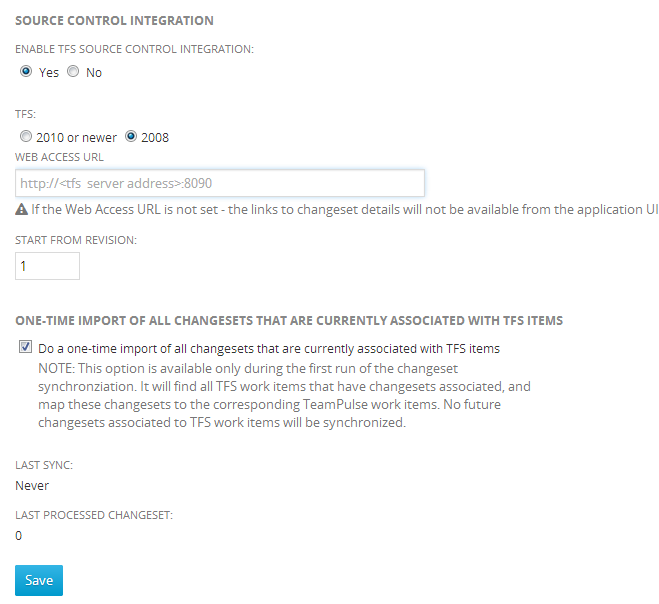- In TeamPulse open existing TFS connection and go to Source Control Integration tab.
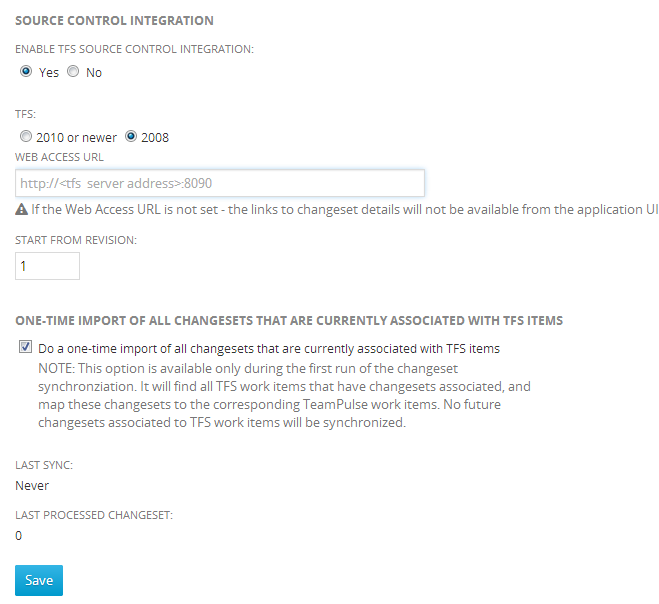
- Use radio buttons in Enable TFS Source Control Integration section to Enable/Disable the source control integration for this TFS connection.
- Choose a TFS version. This option is needed because if you use TFS 2008 you must provide a Web access URL. If it is not provided, the links to the changesets' details will not be available from the application UI.
- Provide the number of the revision you want to start the integration from. This is an option if you want to skip some part of the existing changesets. The value of the field must be positive number greater than 0. It can be set once and can not be changed later.
-
One-time import of all changesets that are currently associated with TFS items - This option is available only during the first run of the changeset synchronization. It will find all TFS work items that have changesets associated and map these changesets to the corresponding TeamPulse work items. No future changesets associated to TFS work items will be synchronized.
- The Last Sync field shows the date and time of the last source control synchronization and Last Processed Changeset field shows the number of the last changeset that has been processed during the last source control synchronization.