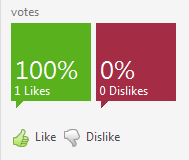Voting allows you to say whether you like or dislike a particular feedback item (i.e. idea, feedback, feature request, or problem). There is a restriction on the number of times that you can vote for the particular feedback item. You can vote only once for like or dislike. In order to undo your vote you should select the same vote once again. In the Feedback Portal you can vote from two screens. The first one is the list with all feedback items: and the other one is the details view that shows one particular feedback item: To be able to vote you first have to log in to the portal. If you try to vote when you are not logged in you will be prompted to log in and after entering your credentials your vote will be counted. The user interface will update to indicate if you voted like or dislike. Sometimes you will try to vote for an item that you have already voted for before you have logged in. In that case after entering your credentials there are two scenarios. First one: you have voted with the same option as before and in that case we will not undo your vote. The second one: you have voted with a different option as before and in that case we will change your vote to the new choice. In both cases the user interface will update correctly in order to show what your vote is and how it affects the total votes.Vote for Feedback Item from Feedback Portal
Number of votes
How to vote