The Fiddler Classic Proxy
The Fiddler Classic Proxy
After you start Fiddler, the program registers itself as the system proxy for Microsoft Windows Internet Services (WinInet), the HTTP layer used by Internet Explorer, Microsoft Office, and many other products. You can verify that Fiddler Classic is correctly intercepting requests by checking the Proxy Settings dialog. From the Internet Explorer main menu, click Tools > Internet Options > Connections > LAN Setting > Advanced.
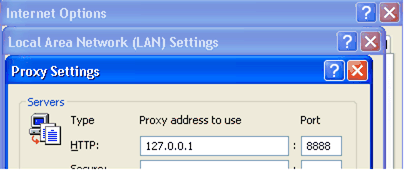
As the system proxy, all HTTP requests from WinInet flow through Fiddler Classic before reaching the target Web servers. Similarly, all HTTP responses flow through Fiddler before being returned to the client application.
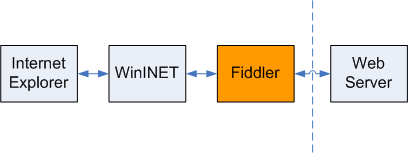
When you close Fiddler, it unregisters itself as the system proxy before shutting down.
Chaining to an Upstream Proxy
All current versions of Fiddler Classic support chaining to upstream proxies (either autodetected or manually specified).
The result is an architecture like this:
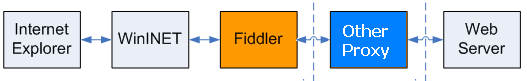
Note that Fiddler Classic does not support upstream proxy configuration scripts that are accessed using the FILE:// protocol, only those accessed using the HTTP or HTTPS protocols (so far, no one seems to have hit this limitation in the last 6 years).