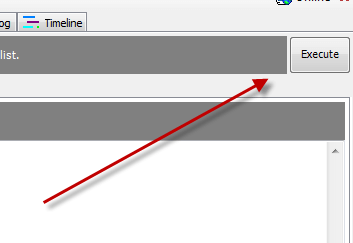Resend a Request
You can resend a request directly from the Sessions List, or save requests to resend in the Composer.
Resend a Request from the Sessions List
Select one or more sessions in the Sessions List.
-
Press R or right-click the session(s) and click Replay > Reissue Requests.
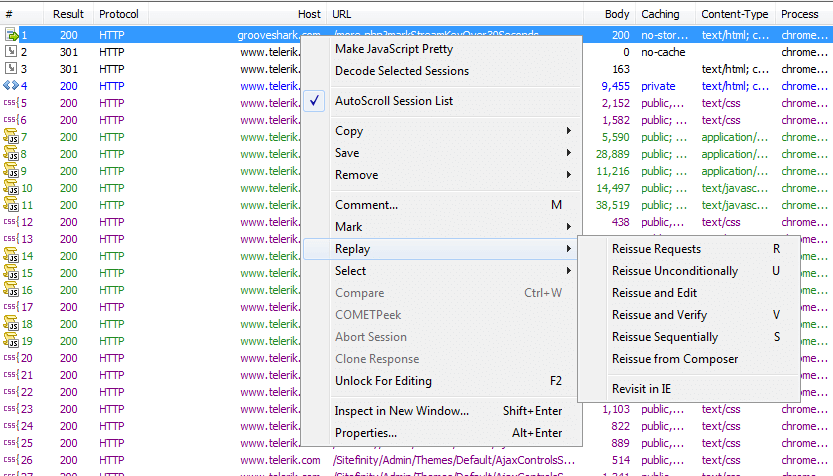
Resend a Session from the Composer
Click the Composer tab.
In the Composer tab, click the Scratchpad tab.
-
Click and drag one or more sessions from the Sessions List.
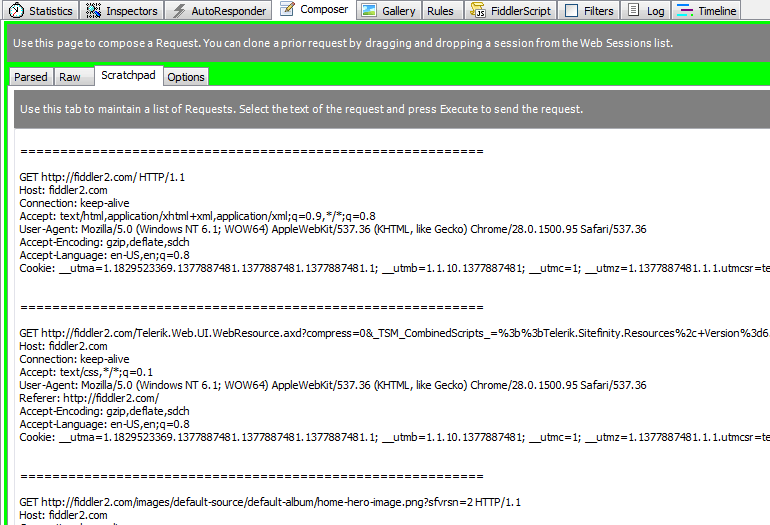
-
Triple-click the content of a session in the Scratchpad to select the entire session contents.
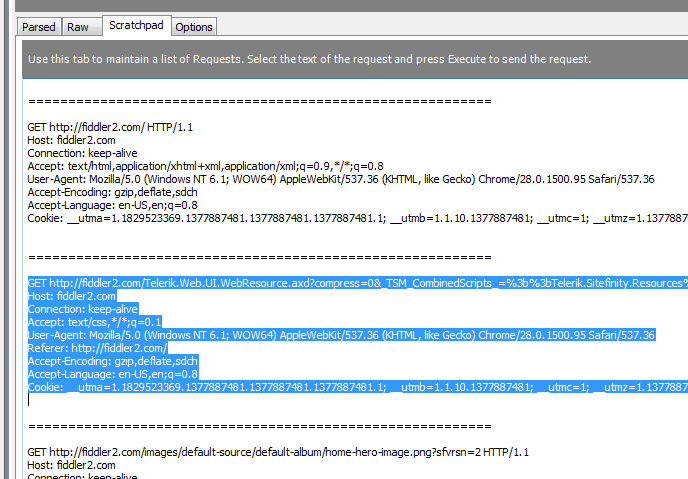
-
Click Execute to reissue the request(s).