Problem: Fiddler Classic Detaches Randomly with MS Firewall for ISA 2004
Microsoft Firewall client for Microsoft ISA 2004 has an option to automatically reconfigure Internet Explorer settings. Unfortunately, this setting will cause Internet Explorer to detach from Fiddler Classic at random times.
Solution: Disable Web browser automatic configuration in the Microsoft Firewall client
-
If there's a Firewall Client icon
 in your system tray:
in your system tray:- Right click the Firewall Client icon in the system tray.
- Click Configure... from the context menu.
-
If there is no Firewall Client icon in your system tray:
- Open the Start Menu.
- Type 'firewall' in the Start Menu search box.
- Click the
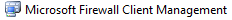 .
.
On the Web Browser tab, uncheck the Enable Web browser automatic configuration checkbox.