Using Fiddler
-
Download the Fiddler product:
Download the latest version of Fiddler Classic (Windows only).
Download the latest version of Fiddler Everywhere supported on Windows, macOS, and Linux
Download the FiddlerCap application for quick web traffic capturing.
-
Install Fiddler Classic
-
Select Run from any Security Warning dialog.
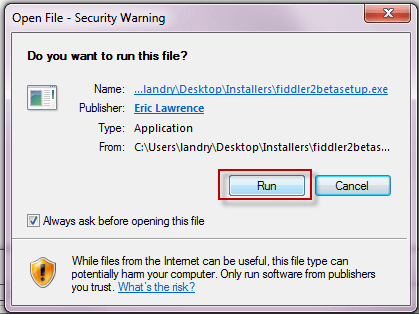
-
Agree to the License Agreement.
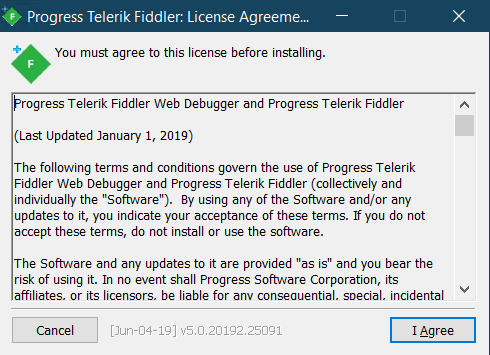
-
Select the install directory for Fiddler.
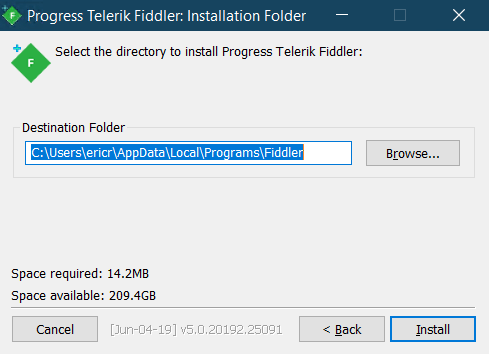
-
Click Close when installation completes.
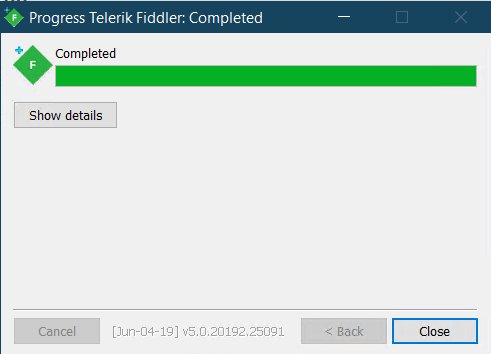
-
-
Install Fiddler Everywhere
- Fiddler Everywhere is a modern proxy tool with cross-platform Windows, macOS, and Linux support. Apart from being a local MITM proxy, it also provides collaboration functionalities, capabilities to save and store data in the cloud, HTTP/2 and TLS 1.3 support, and many more! Learn more on how to install and use Fiddler Everywhere here...
Start the desired Fiddler application and begin your network debugging journey.