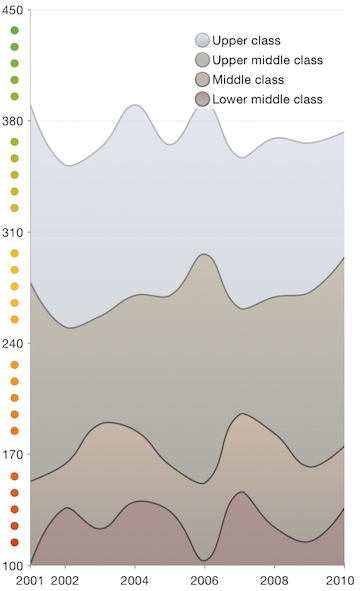Chart for Xamarin.iOS: Axis Customization
The TKChartAxis is responsible for TKChart's axes. You can set custom ticks and color the axis partially by using its property CustomLabels.
this.chart.YAxis.CustomLabels = new NSDictionary(new NSNumber(100), UIColor.Blue,
new NSNumber(200), UIColor.Yellow,
new NSNumber(400), UIColor.Red);
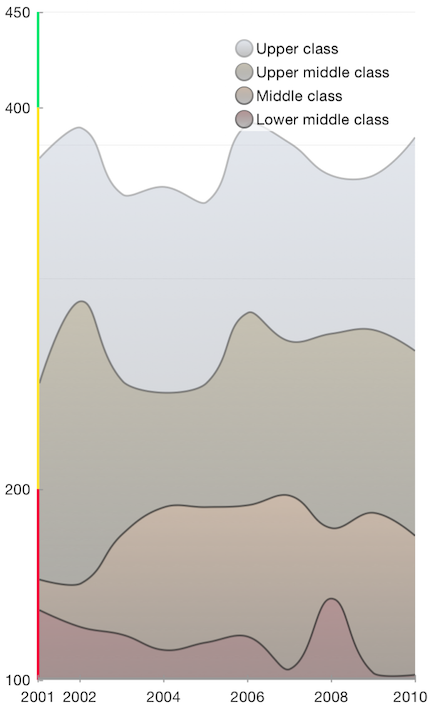
TKChartAxis can have a custom render that you would use for drawing an axis completely by your taste. For the purpose a new custom Axis should be created that derives from TKChartAxisRender and its method RenderForChart should be overridden:
class MyAxis : TKChartNumericAxis
{
public MyAxis (NSNumber minimum, NSNumber maximum)
: base(minimum, maximum)
{
}
public override TKChartAxisRender Render (TKChart chart)
{ return new AxisRender (this, chart);
}
}
Once this is done you are ready to start drawing in the DrawInContext method of your new axis render:
public class AxisRender: TKChartAxisRender
{
public AxisRender (TKChartAxis axis, TKChart chart)
: base(axis, chart)
{
}
public override void DrawInContext (CoreGraphics.CGContext ctx)
{
CGRect rect = this.BoundsRect();
CGColorSpace colorSpace = CGColorSpace.CreateDeviceRGB ();
nfloat [] colors = new nfloat[] {
0.42f, 0.66f, 0.31f, 1.0f,
0.95f, 0.76f, 0.20f, 1.0f,
0.80f, 0.25f, 0.15f, 1.0f
};
CGGradient gradient = new CGGradient (colorSpace, colors, null);
nuint tickSpaces = this.Axis.MajorTickCount - 1;
nuint pointsCount = 5;
if (this.Chart.Frame.Size.Height < this.Chart.Frame.Size.Width) {
pointsCount = 3;
}
nfloat diameter = 8;
nfloat spaceHeight = rect.Size.Height / tickSpaces;
nfloat spacing = (spaceHeight - (pointsCount * diameter)) / (pointsCount + 1);
nuint allPointsCount = pointsCount * tickSpaces;
CGPath multipleCirclePath = new CGPath ();
double y = rect.GetMinY() + diameter / 2.0f + spacing;
for (uint i = 1; i <= allPointsCount; i++) {
CGPoint center = new CGPoint (rect.GetMidX (), y);
CGPath path = new CGPath ();
path.AddArc (center.X, center.Y, (nfloat)diameter/2.0f, 0, (nfloat)Math.PI * 2, true);
multipleCirclePath.AddPath (path);
y += spacing + diameter;
if (i % pointsCount == 0) {
y += spacing;
}
}
ctx.SaveState ();
ctx.AddPath (multipleCirclePath);
ctx.Clip ();
CGPoint startPoint = new CGPoint (rect.GetMidX (), rect.GetMinY ());
CGPoint endPoint = new CGPoint (rect.GetMidX (), rect.GetMaxY());
ctx.DrawLinearGradient (gradient, startPoint, endPoint, 0);
ctx.RestoreState ();
base.DrawInContext (ctx);
}
}