Project Wizard
This article introduces the Telerik UI for Xamarin.Forms Project Wizard. The Project Wizard is a Visual Studio extension that improves the getting started experience for Telerik customers.
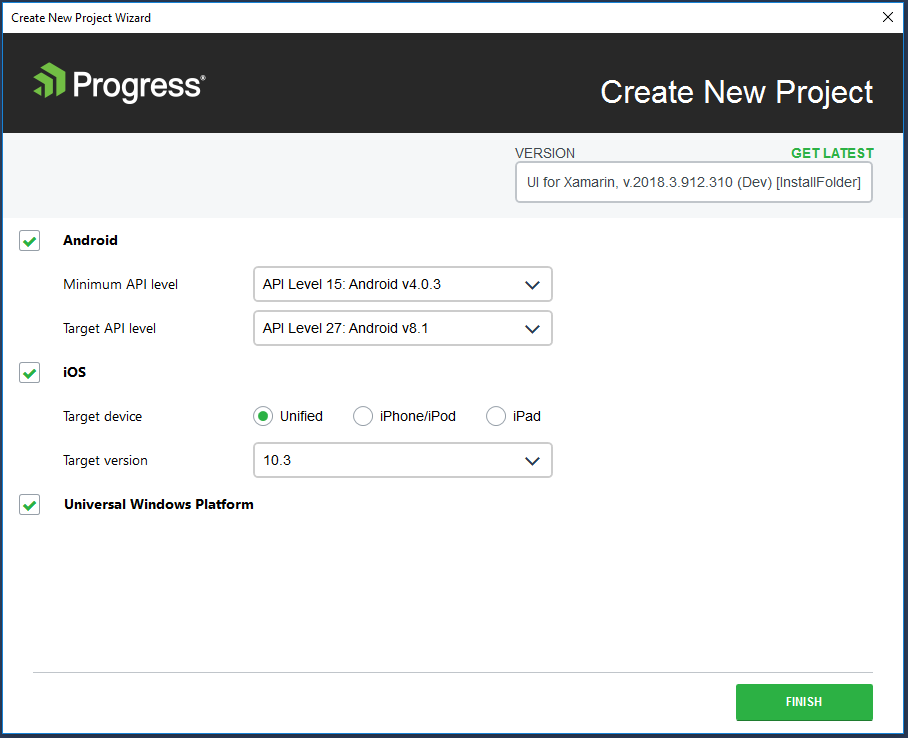
It allows customers to select which platform(s) their application targets and the wizard will automatically reference all required Telerik binaries and packages.
Installing the Project Wizard
In order to have access to the Project Wizard to Visual Studio, you need to install the Visual Studio Extensions that is shipped with the default installation of the Telerik UI for Xamarin suite. It can also be downloaded and installed as separate product from the Visual Studio Marketplace for Visual Studio 2019/2022.
For detailed information on installing the Project Wizard, go to Installing VSExtensions topic.
New Project
In order to create a new solution using the Project Wizard customers should open the New Project dialog window of Visual Studio.
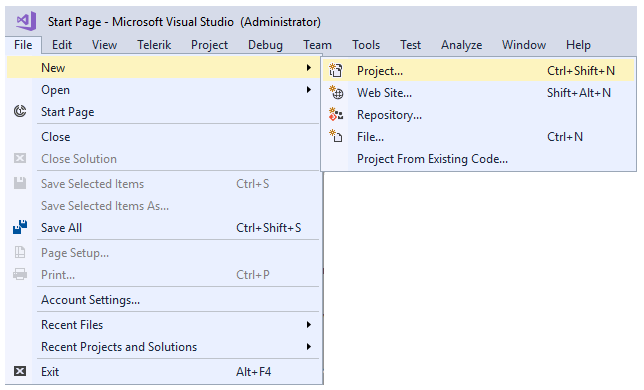
Next users should navigate to Templates -> Visual C# section and the Telerik UI for Xamarin.Forms Project Wizard will be listed there.
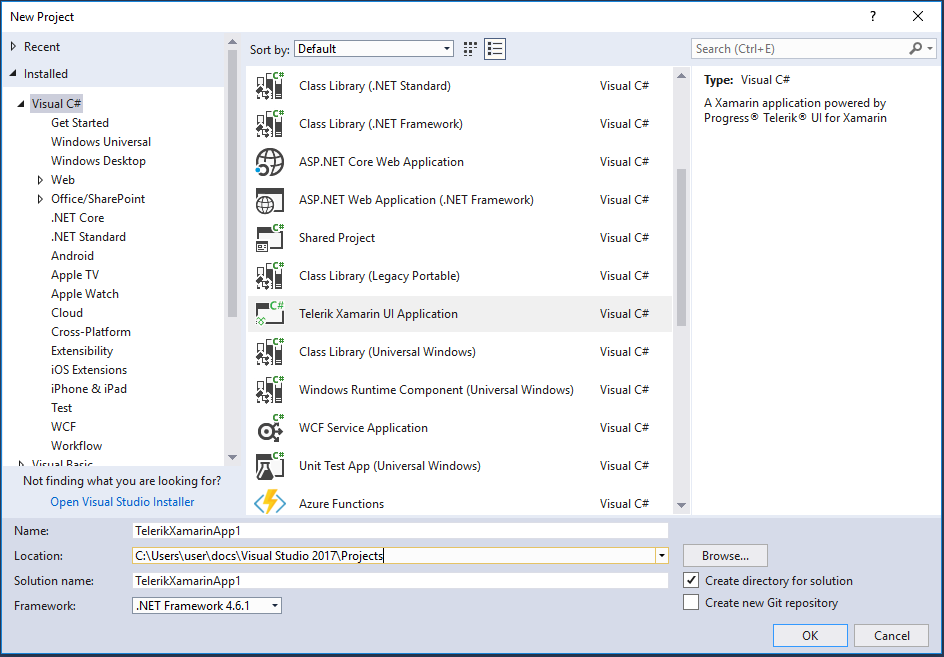
Find the template and click OK. This will invoke the Project Wizard. Make your choice and click Finish. Wait until Visual Studio prepares all the projects for you. After the solution is created it should be rebuilt in order to update the Xamarin.Forms NuGet packages.
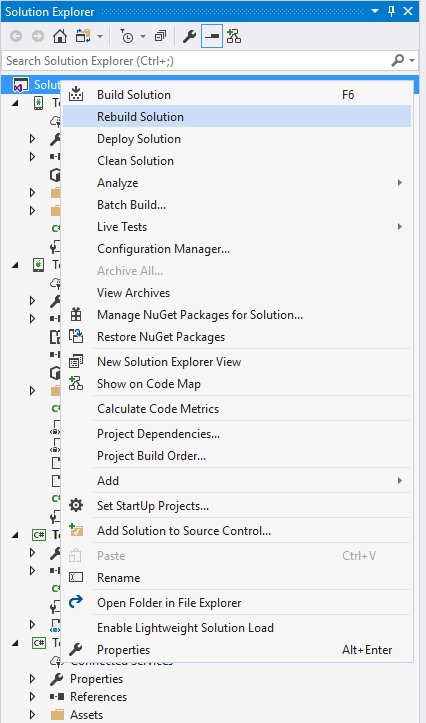
After rebuilding the solution all packages and binaries will be updated and users will be ready to choose a startup project and deploy it to the targeted platform.