Changing Colors
There are two ways of changing the colors of a RadProgressBar – by setting the control's properties directly or by assigning a custom Style to the control. Both methods can be used either in procedural code or in XAML.
This article will demonstrate a few examples of using RadProgressBar's properties to change the appearance of the control.
-
Background: Modifies the color of the progress track.
Example 1: Setting a yellow background in XAML
<UserControl.Resources> <Style x:Key="myStyle" TargetType="telerik:RadProgressBar"> <Setter Property="Background" Value="Yellow" /> </Style> </UserControl.Resources> <Grid> <!-- Set Background using a Style --> <telerik:RadProgressBar Style="{StaticResource myStyle}" /> <!-- Set Background directly --> <telerik:RadProgressBar Background="Yellow" /> </Grid>Example 2: Setting a yellow background in code-behind
RadProgressBar myProgressBar = new RadProgressBar(); // Set Background directly myProgressBar.Background = new SolidColorBrush(Colors.Yellow); // Set Background using a Style Style myStyle = new Style(typeof(RadProgressBar)); myStyle.Setters.Add(new Setter(RadProgressBar.BackgroundProperty, new SolidColorBrush(Colors.Yellow))); myProgressBar.Style = myStyle;Dim myProgressBar As New RadProgressBar() ' Set Background directly ' myProgressBar.Background = New SolidColorBrush(Colors.Yellow) ' Set Background using a Style' Dim myStyle As New Style(GetType(RadProgressBar)) myStyle.Setters.Add(New Setter(RadProgressBar.BackgroundProperty, New SolidColorBrush(Colors.Yellow))) myProgressBar.Style = myStyleHere is how the control looks before and after the change of the Background property:
Before:
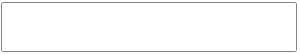
After:
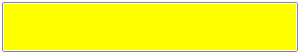
-
Foreground: Modifies the color of the progress indicator.
Example 3: Setting a yellow indicator in XAML
<Style x:Key="myStyle2" TargetType="telerik:RadProgressBar"> <Setter Property="Foreground" Value="Yellow" /> </Style> <!-- Set Foreground using a Style --> <telerik:RadProgressBar Value="50" Style="{StaticResource myStyle2}" /> <!-- Set Foreground directly --> <telerik:RadProgressBar Value="50" Foreground="Yellow" />Example 4: Setting a yellow indicator in code-behind
// Set Foreground directly myProgressBar.Foreground = new SolidColorBrush(Colors.Yellow); // Set Foreground using a Style Style myStyle2 = new Style(typeof(RadProgressBar)); myStyle2.Setters.Add(new Setter(RadProgressBar.ForegroundProperty, new SolidColorBrush(Colors.Yellow))); myProgressBar.Value = 50; myProgressBar.Style = myStyle2;' Set Foreground directly' myProgressBar.Foreground = New SolidColorBrush(Colors.Yellow) ' Set Foreground using a Style' Dim myStyle2 As New Style(GetType(RadProgressBar)) myStyle2.Setters.Add(New Setter(RadProgressBar.ForegroundProperty, New SolidColorBrush(Colors.Yellow))) myProgressBar.Value = 50 myProgressBar.Style = myStyle2Here is how the control looks before and after the change of the Foreground property:
Before:
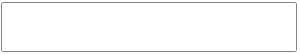
After:
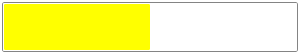
-
BorderBrush: Modifies the color of the RadProgressBar outer border.
Example 5: Setting a red border brush in XAML
<Style x:Key="myStyle3" TargetType="telerik:RadProgressBar"> <Setter Property="BorderBrush" Value="Red" /> </Style> <!-- Set BorderBrush using a Style --> <telerik:RadProgressBar Value="50" Style="{StaticResource myStyle3}" /> <!-- Set BorderBrush directly --> <telerik:RadProgressBar Value="50" BorderBrush="Red" />Example 6: Setting a red border brush in code-behind
// Set BorderBrush directly myProgressBar.BorderBrush = new SolidColorBrush(Colors.Red); // Set BorderBrush using a Style Style myStyle3 = new Style(typeof(RadProgressBar)); myStyle3.Setters.Add(new Setter(RadProgressBar.BorderBrushProperty, new SolidColorBrush(Colors.Red))); myProgressBar.Value = 50; myProgressBar.Style = myStyle3;' Set BorderBrush directly' myProgressBar.BorderBrush = New SolidColorBrush(Colors.Red) ' Set BorderBrush using a Style' Dim myStyle3 As New Style(GetType(RadProgressBar)) myStyle3.Setters.Add(New Setter(RadProgressBar.BorderBrushProperty, New SolidColorBrush(Colors.Red))) myProgressBar.Value = 50; myProgressBar.Style = myStyle3Here is how the control looks before and after the change of the BorderBrush property:
Before:
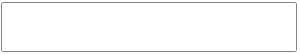
After:
