Merged Cells
As of Q3 2014 we have introduced support for merged cells in RadGridView control. As a result consecutive/serial cells with equal values can be merged vertically or horizontally.
Merging the cells is only available with GridViewDataColumn.
The only condition for two or more cells to be merged is for them to have equal values. You cannot enforce cells that do not have equal values to be merged.
For the purpose of this article, the data in RadGridView is populated similarly to as explained in Getting Started with RadGridView article.
MergedCellsDirection
When the RadGridView is setup, you can configure it to display the merged cells by specifying a proper value for the MergedCellsDirection property. It accepts the following values:
None
Vertical
Horizontal
Merged Cells are only supported with GroupRenderMode=”Flat”. You can check the Rendering Modes article for further details on it.
Currently, frozen columns are not supported while having merged cells enabled. An exception will be thrown: "Cell merging is not supported when frozen columns are enabled.”.
Example 1: Configure RadGridView to merge cells vertically
<telerik:RadGridView ColumnWidth="*"
MergedCellsDirection="Vertical"
CanUserFreezeColumns="False"
GroupRenderMode="Flat"/>
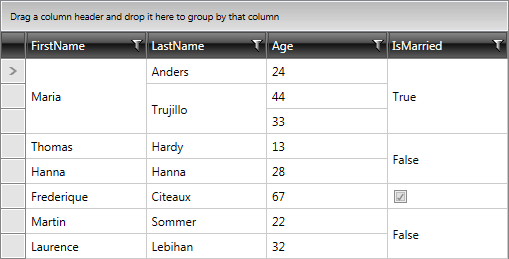
Similarly, you can set the cells to be merged horizontally configuring RadGridView with MergedCellsDirection.Horizontal.
Example 2: Configure RadGridView to merge cells horizontally
<telerik:RadGridView ColumnWidth="*"
MergedCellsDirection="Horizontal"
CanUserFreezeColumns="False"
GroupRenderMode="Flat"/>
Figure 2: RadGridView with horizontally merged cells
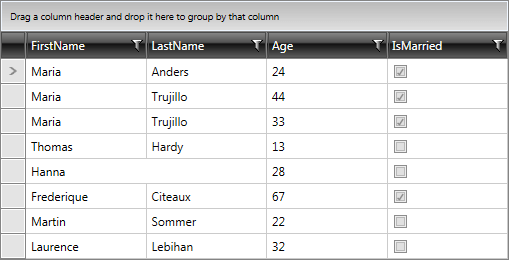
IsCellMergingEnabled
You can also configure merging for GridViewDataColumn through setting its IsCellMergingEnabled property. For example:
Example 3: Configure cell merging per column
<telerik:RadGridView ColumnWidth="*"
MergedCellsDirection="Vertical"
CanUserFreezeColumns="False"
GroupRenderMode="Flat">
<telerik:RadGridView.Columns>
<telerik:GridViewDataColumn IsCellMergingEnabled="False"/>
</telerik:RadGridView.Columns>
</telerik:RadGridView>
Please note RadGridView's definition in Example 3 is specific to illustrate it
Figure 3: RadGridView with configured cell merging per column
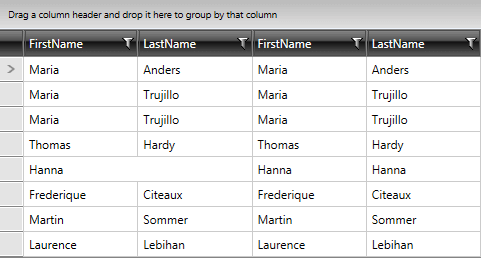
Merged Cells and RowDetails
Merged cells are also supported when there are RowDetails/Hierarchy defined for RadGridView.
Example 4: Define RowDetailsTemplate
<DataTemplate x:Key="RowDetailsTemplate">
<StackPanel>
<TextBlock Text="First Name: " FontWeight="Bold"/>
<TextBlock Text="{Binding FirstName}" />
<TextBlock Text="Last Name: " FontWeight="Bold"/>
<TextBlock Text="{Binding LastName}" />
</StackPanel>
</DataTemplate>
Example 5: Specify RowDetailsTemplate for RadGridView
<telerik:RadGridView
Name="radGridView"
ColumnWidth="100"
MergedCellsDirection="Vertical"
GroupRenderMode="Flat"
CanUserFreezeColumns="False"
RowDetailsTemplate="{StaticResource RowDetailsTemplate}">
<telerik:RadGridView.Columns>
<telerik:GridViewToggleRowDetailsColumn/>
</telerik:RadGridView.Columns>
</telerik:RadGridView>
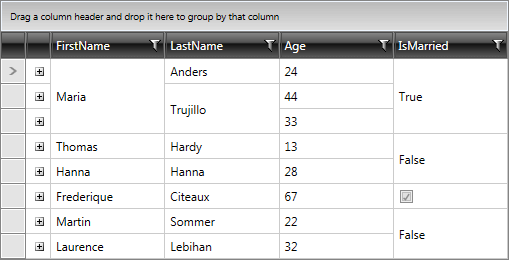
Figure 5: RadGridView with merged cells and RowDetails expanded
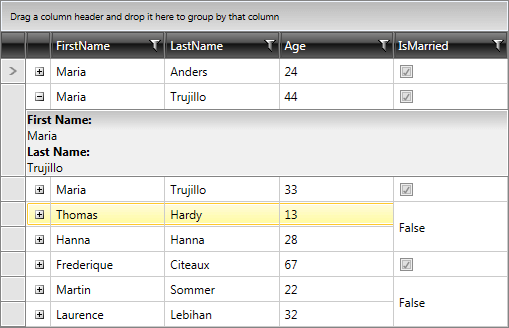
Once the row details are expanded, the merged cell will be separated into two different subsets. The particular cell that is part of the expanded row will be considered as a single one instead.
Known Limitations
Validation is currently not fully supported. Some scenarios are covered when RadGridView is configured with ValidatesOnDataErrors="InEditMode".
Selection is currently not supported for the merged cells. When selecting a row, all the cells except for the merged one will show as selected.
Frozen columns are not supported while having merged cells enabled. "Cell merging is not supported when frozen columns are enabled.” is to be thrown.