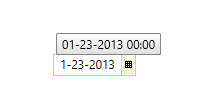How to set different culture
In many scenarios it is useful to set a specific Culture in your application that differs from the Culture of the environment. In those cases the easiest and straight forward approach is to set the CurrentCulture and CurrentUICulture to the desired custom CultureInfo.
The RadDateTimePicker control uses that Culture in order to parse the input date and time that is added in the TextBox of the control.
Setting different CurrentCulture and CurrentUICulture
The next code snippet demonstrates how to set the CurrentCulture and CurrentUICulture to US culture:
InitializeComponent();
var culture = new CultureInfo("en-US");
Thread.CurrentThread.CurrentCulture = culture;
Thread.CurrentThread.CurrentUICulture = culture;
The next figures show the difference with the custom en-US culture and the normal environment culture (which in this case is bg-BG):
Figure 1. With the custom en-US set
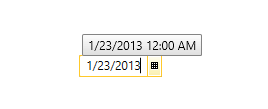
Figure 2. With the normal environment culture
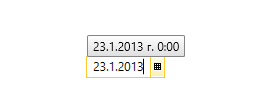
Setting Custom DateTimeFormat
If you want to customize the patter of the ShortDatePattern and ShortTimePattern all you need to do is:
Create a CultureInfo object and set it to the desired culture
Create a DateTimeFormatInfo object and set its ShortDatePattern, ShortTimePattern
Set newly created CultureInfo to the CurrentCulture and CurrentUICulture
The next code snippet shows how to set the date pattern in order to change the date separator from “/” to “-”:
In order for the parsing of the input date to be correct you need to make sure that the DateSeparator is set to the desired symbol in the ShortDatePattern.
InitializeComponent();
var culture = new CultureInfo("en-US");
var dtfInfo = new DateTimeFormatInfo
{
ShortDatePattern = "MM-dd-yyyy",
ShortTimePattern = "HH:mm",
DateSeparator = "-"
};
culture.DateTimeFormat = dtfInfo;
Thread.CurrentThread.CurrentCulture = culture;
Thread.CurrentThread.CurrentUICulture = culture;
The next figure shows the final result:
Figure 3. Setting US culture with custom ShortDate/TimePattern