How To Change the Fold Size
To change the fold size you can use the FoldSize property of RadBook. It is of type Size. Here is an example below:
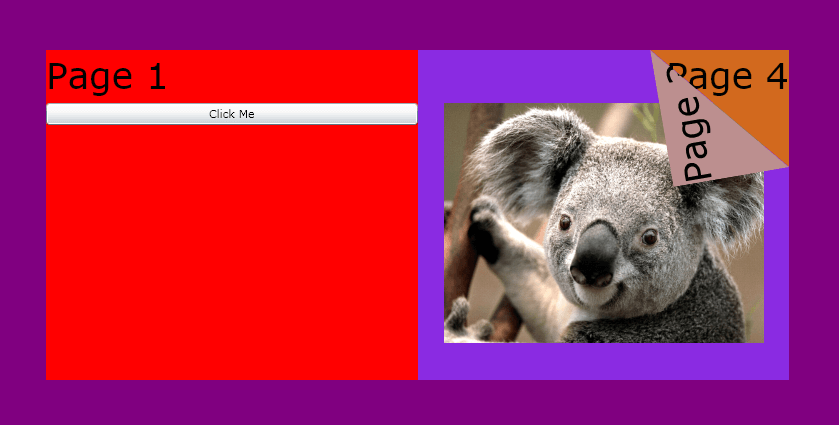
Example 1: Changing the fold size
<telerik:RadBook x:Name="RadBook1"
Margin="50"
FoldSize="150,150" RightPageIndex="1">
<telerik:RadBookItem Background="Red">
<StackPanel>
<TextBlock FontSize="36" Text="Page 1" />
<Button Content="Click Me" />
</StackPanel>
</telerik:RadBookItem>
<telerik:RadBookItem Background="BlueViolet">
<StackPanel>
<TextBlock HorizontalAlignment="Right"
FontSize="36"
Text="Page 2" />
<Image Width="320"
Height="240"
Source="Koala.jpg" />
</StackPanel>
</telerik:RadBookItem>
<telerik:RadBookItem Background="RosyBrown">
<TextBlock FontSize="36" Text="Page 3" />
</telerik:RadBookItem>
<telerik:RadBookItem Background="Chocolate">
<TextBlock HorizontalAlignment="Right"
FontSize="36"
Text="Page 4" />
</telerik:RadBookItem>
</telerik:RadBook>