Filtering Overview
RadVirtualGrid supports data filtering. Set the RadVirtualGrid.AllowFiltering property to true.
Figure 1: Filtering is enabled.
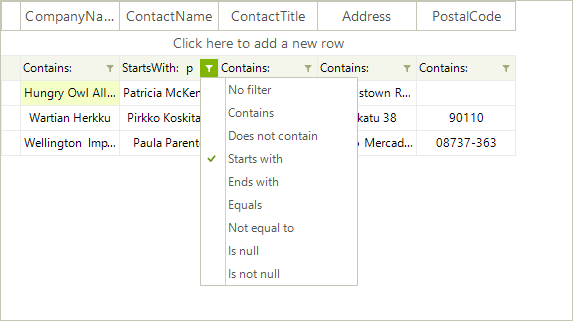
Enabling the user filtering
this.radVirtualGrid1.AllowFiltering = true;
Me.RadVirtualGrid1.AllowFiltering = True
When filtering is enabled, each column displays a filter button beneath the corresponding header which controls the filter operator:
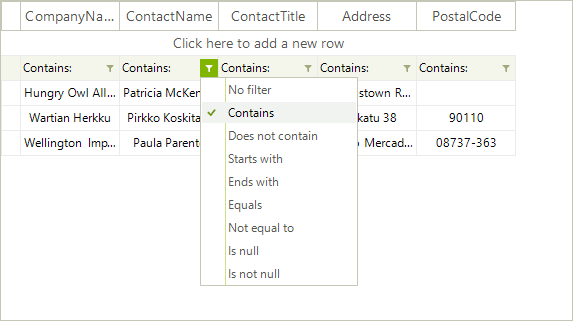
When clicking over the filter cell, the filter text box is activated:
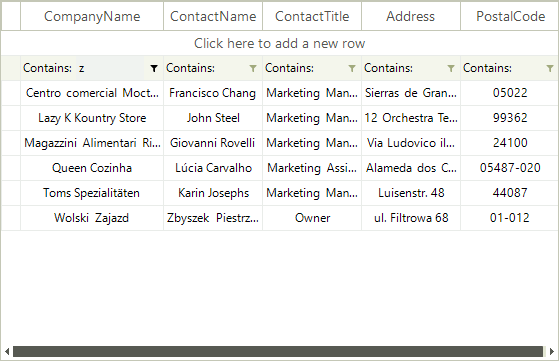
It is necessary to handle the FilterChanged event which is fired once the FilterDescriptors collection is changed. In the event handler you should extract the filtered data from the external data source.
Please refer to the Populating with data help article which demonstrates how to extract the necessary data and fill the virtual grid with data.
The following example demonstrates how to achieve filtering functionality in RadVirtualGrid filled with Northwind.Customers table:
private void radVirtualGrid1_FilterChanged(object sender, VirtualGridEventArgs e)
{
SelectData();
}
private readonly string selectCommand = "SELECT CustomerID, CompanyName, ContactName, ContactTitle, Address, PostalCode FROM Customers";
private string[] columnNames = new string[] { "CompanyName", "ContactName", "ContactTitle", "Address", "PostalCode" };
List<Customer> data = new List<Customer>();
private void SelectData()
{
string filterExpression = this.radVirtualGrid1.FilterDescriptors.Expression;
if (!string.IsNullOrEmpty(filterExpression))
{
filterExpression = "WHERE " + filterExpression;
}
string commandString = String.Format("{0} {1}", selectCommand, filterExpression);
using (System.Data.OleDb.OleDbCommand command = new System.Data.OleDb.OleDbCommand(commandString))
{
command.Connection = new System.Data.OleDb.OleDbConnection(Settings.Default.NwindConnectionString);
command.Connection.Open();
IDataReader reader = command.ExecuteReader();
data.Clear();
while (reader.Read())
{
Customer customer = new Customer(
Convert.ToString(reader[0]),
Convert.ToString(reader[1]),
Convert.ToString(reader[2]),
Convert.ToString(reader[3]),
Convert.ToString(reader[4]),
Convert.ToString(reader[5]));
data.Add(customer);
}
command.Connection.Close();
}
this.radVirtualGrid1.RowCount = data.Count;
}
private void radVirtualGrid1_CellValueNeeded(object sender, Telerik.WinControls.UI.VirtualGridCellValueNeededEventArgs e)
{
if (e.ColumnIndex < 0)
return;
if (e.RowIndex == RadVirtualGrid.HeaderRowIndex)
{
e.Value = columnNames[e.ColumnIndex];
}
if (e.RowIndex < 0)
{
e.FieldName = columnNames[e.ColumnIndex];
}
if (e.RowIndex >= 0 && e.RowIndex < data.Count)
{
e.Value = data[e.RowIndex][e.ColumnIndex];
}
}
private void VirtualGridFiltering_Load(object sender, EventArgs e)
{
this.radVirtualGrid1.ColumnCount = columnNames.Length;
this.radVirtualGrid1.CellValueNeeded += radVirtualGrid1_CellValueNeeded;
this.radVirtualGrid1.FilterChanged += radVirtualGrid1_FilterChanged;
SelectData();
}
public class Customer
{
public string CustomerId { get; set; }
public string CompanyName { get; set; }
public string ContactName { get; set; }
public string ContactTitle { get; set; }
public string Address { get; set; }
public string PostalCode { get; set; }
public Customer(string customerId, string companyName, string contactName, string contactTitle, string address, string postalCode)
{
this.CustomerId = customerId;
this.CompanyName = companyName;
this.ContactName = contactName;
this.ContactTitle = contactTitle;
this.Address = address;
this.PostalCode = postalCode;
}
public string this[int i]
{
get
{
switch (i)
{
case 0:
return CompanyName;
case 1:
return ContactName;
case 2:
return ContactTitle;
case 3:
return Address;
case 4:
return PostalCode;
default:
return String.Empty;
}
}
}
}
Private Sub radVirtualGrid1_FilterChanged(sender As Object, e As VirtualGridEventArgs)
SelectData()
End Sub
Private ReadOnly selectCommand As String = "SELECT CustomerID, CompanyName, ContactName, ContactTitle, Address, PostalCode FROM Customers"
Private columnNames As String() = New String() {"CompanyName", "ContactName", "ContactTitle", "Address", "PostalCode"}
Private data As New List(Of Customer)()
Private Sub SelectData()
Dim filterExpression As String = Me.RadVirtualGrid1.FilterDescriptors.Expression
If Not String.IsNullOrEmpty(filterExpression) Then
filterExpression = Convert.ToString("WHERE ") & filterExpression
End If
Dim commandString As String = [String].Format("{0} {1}", selectCommand, filterExpression)
Using command As New System.Data.OleDb.OleDbCommand(commandString)
command.Connection = New System.Data.OleDb.OleDbConnection(My.Settings.NwindConnectionString)
command.Connection.Open()
Dim reader As IDataReader = command.ExecuteReader()
data.Clear()
While reader.Read()
Dim customer As New Customer(Convert.ToString(reader(0)), Convert.ToString(reader(1)), Convert.ToString(reader(2)), _
Convert.ToString(reader(3)), Convert.ToString(reader(4)), Convert.ToString(reader(5)))
data.Add(customer)
End While
command.Connection.Close()
End Using
Me.RadVirtualGrid1.RowCount = data.Count
End Sub
Private Sub radVirtualGrid1_CellValueNeeded(sender As Object, e As Telerik.WinControls.UI.VirtualGridCellValueNeededEventArgs)
If e.ColumnIndex < 0 Then
Return
End If
If e.RowIndex = RadVirtualGrid.HeaderRowIndex Then
e.Value = columnNames(e.ColumnIndex)
End If
If e.RowIndex < 0 Then
e.FieldName = columnNames(e.ColumnIndex)
End If
If e.RowIndex >= 0 AndAlso e.RowIndex < data.Count Then
e.Value = data(e.RowIndex)(e.ColumnIndex)
End If
End Sub
Private Sub VirtualGridFiltering_Load(sender As Object, e As EventArgs) Handles Me.Load
Me.RadVirtualGrid1.ColumnCount = columnNames.Length
AddHandler Me.RadVirtualGrid1.CellValueNeeded, AddressOf radVirtualGrid1_CellValueNeeded
AddHandler Me.RadVirtualGrid1.FilterChanged, AddressOf radVirtualGrid1_FilterChanged
SelectData()
End Sub
Public Class Customer
Public Property CustomerId() As String
Get
Return m_CustomerId
End Get
Set(value As String)
m_CustomerId = value
End Set
End Property
Private m_CustomerId As String
Public Property CompanyName() As String
Get
Return m_CompanyName
End Get
Set(value As String)
m_CompanyName = value
End Set
End Property
Private m_CompanyName As String
Public Property ContactName() As String
Get
Return m_ContactName
End Get
Set(value As String)
m_ContactName = value
End Set
End Property
Private m_ContactName As String
Public Property ContactTitle() As String
Get
Return m_ContactTitle
End Get
Set(value As String)
m_ContactTitle = value
End Set
End Property
Private m_ContactTitle As String
Public Property Address() As String
Get
Return m_Address
End Get
Set(value As String)
m_Address = value
End Set
End Property
Private m_Address As String
Public Property PostalCode() As String
Get
Return m_PostalCode
End Get
Set(value As String)
m_PostalCode = value
End Set
End Property
Private m_PostalCode As String
Public Sub New(customerId As String, companyName As String, contactName As String, contactTitle As String, address As String, postalCode As String)
Me.CustomerId = customerId
Me.CompanyName = companyName
Me.ContactName = contactName
Me.ContactTitle = contactTitle
Me.Address = address
Me.PostalCode = postalCode
End Sub
Default Public ReadOnly Property Item(i As Integer) As String
Get
Select Case i
Case 0
Return CompanyName
Case 1
Return ContactName
Case 2
Return ContactTitle
Case 3
Return Address
Case 4
Return PostalCode
Case Else
Return [String].Empty
End Select
End Get
End Property
End Class
It is necessary to specify the FieldName property for the filter cells.