Adding the Control Spy to Your Application
| RELATED VIDEOS | |
|---|---|
| Introduction to RadControlSpyForm | 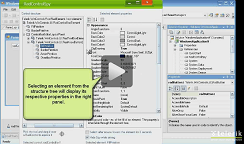 |
To add the Control Spy to your application, you must add a reference to the RadControlSpy.dll library, which is installed by default at: C:\Program Files\Telerik\UI for WinForms\Version\bin
To start the ControlSpy, create and display a new instance of the RadControlSpyForm:
Using RadControlSpy
private void radButton1_Click(object sender, EventArgs e)
{
RadControlSpyForm spyForm = new RadControlSpyForm();
spyForm.Show();
}
Private Sub RadButton1_Click(ByVal sender As System.Object, ByVal e As System.EventArgs) Handles RadButton1.Click
Dim spyForm As New RadControlSpyForm()
spyForm.Show()
End Sub