RadDragDropService
RadDragDropService represents a service that manages drag and drop actions if the AllowDragDrop property for the respective control is set to true. While the dragged object should implement the ISupportDrag interface, the drop object should implement the ISupportDrop interface. The service exposes the following properties:
ValidCursor: Gets or sets the cursor to be used when a valid drop target is hit-tested.
InvalidCursor: Gets or sets the cursor to be used when a valid drop target is hit-tested.
UseDefaultPreview: Determines whether a default preview is generated for a ISupportDrag instance if its GetPreview method returns null.
DropTarget: Gets current drop target, where the mouse cursor points.
DropLocation: Gets the current drop location in the context of the current target.
There are several events that control the whole drag and drop operation:
PreviewDragStart: Fires when the drag and drop operation is about to be started. In the PreviewDragStartEventArgs you have access to the DragInstance. You can control whether the service should be started by the CanStart argument.
Starting: Fires when the drag and drop service is being started. You can cancel it by setting the Cancel argument to true.
Started: Fires when the drag and drop service is started.
PreviewDragHint: Fires when the drag and drop operation is successfully started and the drag hint is going to be created. The PreviewDragHintEventArgs.UseDefaultHint property controls whether the default hint will be displayed. If you set this argument to false you can specify the drag hint by setting the DragHint property to the desired image. You have access to the DragInstance as well.
Figure 1: Custom DragHint
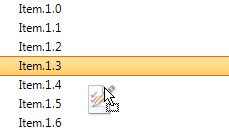
PreviewDropTarget: Fires when you have a drop target. In the PreviewDropTargetEventArgs you have access to the DragInstance and HitTarget. It is possible to change the drop target by the PreviewDropTargetEventArgs.DropTarget property. This target will be used for the PreviewDragOver event.
PreviewDragOver: It allows you to control on what targets the item being dragged can be dropped on by the RadDragOverEventArgs.CanDrop. The RadDragOverEventArgs gives you access to the dragged and the target item.
PreviewDragDrop: Fires when the user releases the mouse in order to end the drag and drop operation. It allows you to get a handle on all the aspects of the drag and drop operation, the source (drag) control, the destination (target) control, as well as the item being dragged. This is where we will initiate the actual physical move of the item(s) from one control to the target control.
Stopping: Fires when the drag and drop service is being stopped. You can cancel it by setting the Cancel argument to true.
Stopped: Fires when the drag and drop service is stopped.
You can find in the table below the RadDragDropService's derivatives and the respective RadControl for which each service is applicable:
| RadControl | RadDragDropService |
|---|---|
| RadScheduler | AppointmentDraggingBehavior |
| RadListView | ListViewDragDropService |
| RadListView in DetailsView | DetailListViewDragDropService |
| RadGanttView | GanttViewDragDropService |
| RadLayoutControl | LayoutControlDragDropService |
| RadListControl | ListControlDragDropService |
| RadPivotFieldList | PivotFieldListDragDropService |
| RadPivotGrid | PivotGridDragDropService |
| RadGridView | RadGridViewDragDropService |
| RadPageView | RadPageViewDragDropService |
| RadPanorama | TileDragDropService |
| RadTreeView | TreeViewDragDropService |
| RadTaskBoard | RadTaskBoardDragDropService |