Design Time
To start using RadPrintDocument at design time, drag it from the toolbox and drop it on the form. It will appear as a component, so you can select it and edit its properties either through the Property window of Visual Studio, or by using its smart tag menu.
Figure 1: The smart tag of RadPrintDocument.
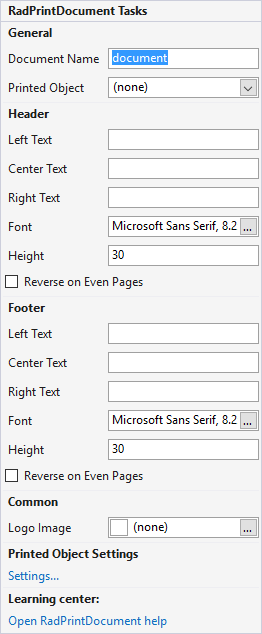
In the smart tag menu, you can associate the RadPrintDocument with an object that supports printing (i.e. which implements the IPrintable interface) by choosing it from the Printed Object drop-down. You can also setup the header and the footer of each page by setting a height value and a text for each part of the header/footer. If the Reverse on Even Pages option is enabled, then the places of the Left Text and the Right Text will be swapped on pages with an even number.
To edit settings, specific for the selected printable object, click on the Settings button in the smart tag menu. This will open the RadPrintSettingsDialog corresponding to the selected printable object. You can use its full functionality to setup printing settings at design time. More information about RadPrintSettingsDialog in this article.