LinePrimitive
LinePrimitive is actually a variation of a filled rectangle. The shadow of the fill is set by the BackColor, BackColor2, BackColor3 and BackColor4 properties. The way these four colors are used is determined by the GradientStyle and GradientAngle properties. The LineWidth sets the thickness of the line. Some GradientStyle settings will not be visible if the LineWidth is too narrow. The example below iterates the possible GradientStyle values and creates a LinePrimitive for each. The LinePrimitives each have a LineWidth of 10, making it easier to see the GradientStyle effect. The AngleTransform property is used to spin the line 30 degrees.
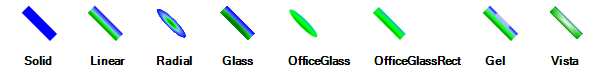
Creating a LinePrimitive
public class MyLinePrimitiveElement : RadElement
{
protected override void CreateChildElements()
{
StackLayoutPanel layoutPanel = new StackLayoutPanel();
layoutPanel.Orientation = System.Windows.Forms.Orientation.Horizontal;
Array gradientStyleValues = Enum.GetValues(typeof(GradientStyles));
foreach (GradientStyles gradientStyle in gradientStyleValues)
{
StackLayoutPanel panel = new StackLayoutPanel();
panel.Orientation = System.Windows.Forms.Orientation.Vertical;
panel.Margin = new System.Windows.Forms.Padding(3);
panel.MinSize = new Size(60, 0);
LinePrimitive linePrimitive = new LinePrimitive();
linePrimitive.NumberOfColors = 4;
linePrimitive.GradientStyle = gradientStyle;
linePrimitive.BackColor = Color.Blue;
linePrimitive.BackColor2 = Color.SkyBlue;
linePrimitive.BackColor3 = Color.Lime;
linePrimitive.BackColor4 = Color.Green;
linePrimitive.LineWidth = 10;
linePrimitive.AngleTransform = 45;
linePrimitive.MinSize = new Size(40, 30);
panel.Children.Add(linePrimitive);
TextPrimitive textPrimitive = new TextPrimitive();
textPrimitive.Text = gradientStyle.ToString("g");
textPrimitive.Font = new Font(textPrimitive.Font, FontStyle.Bold);
textPrimitive.ForeColor = Color.Black;
textPrimitive.Margin = new System.Windows.Forms.Padding(15, 0, 0, 0);
panel.Children.Add(textPrimitive);
layoutPanel.Children.Add(panel);
}
this.Children.Add(layoutPanel);
base.CreateChildElements();
}
}
Public Class MyLinePrimitiveElement
Inherits RadElement
Protected Overrides Sub CreateChildElements()
Dim layoutPanel As New StackLayoutPanel()
layoutPanel.Orientation = System.Windows.Forms.Orientation.Horizontal
Dim gradientStyleValues As Array = System.Enum.GetValues(GetType(GradientStyles))
For Each gradientStyle As GradientStyles In gradientStyleValues
Dim panel As New StackLayoutPanel()
panel.Orientation = System.Windows.Forms.Orientation.Vertical
panel.Margin = New System.Windows.Forms.Padding(3)
panel.MinSize = New Size(60, 0)
Dim linePrimitive As New LinePrimitive()
linePrimitive.NumberOfColors = 4
linePrimitive.GradientStyle = gradientStyle
linePrimitive.BackColor = Color.Blue
linePrimitive.BackColor2 = Color.SkyBlue
linePrimitive.BackColor3 = Color.Lime
linePrimitive.BackColor4 = Color.Green
linePrimitive.LineWidth = 10
linePrimitive.AngleTransform = 45
linePrimitive.MinSize = New Size(40, 30)
panel.Children.Add(linePrimitive)
Dim textPrimitive As New TextPrimitive()
textPrimitive.Text = gradientStyle.ToString("g")
textPrimitive.Font = New Font(textPrimitive.Font, FontStyle.Bold)
textPrimitive.ForeColor = Color.Black
textPrimitive.Margin = New System.Windows.Forms.Padding(15, 0, 0, 0)
panel.Children.Add(textPrimitive)
layoutPanel.Children.Add(panel)
Next gradientStyle
Me.Children.Add(layoutPanel)
MyBase.CreateChildElements()
End Sub
End Class