Work Week View
Overview
The Work Week View is a special case of the WeekView, where the ShowWeekend property is by default set to false.
Figure 1: Work Week View
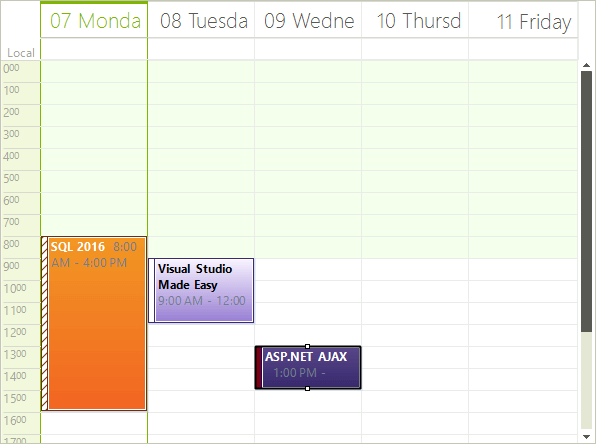
Set the Work Week View
The Week View can be set it to be the default view which the user sees:
ActiveViewType Property
this.radScheduler1.ActiveViewType = Telerik.WinControls.UI.SchedulerViewType.WorkWeek;
Me.RadScheduler1.ActiveViewType = Telerik.WinControls.UI.SchedulerViewType.WorkWeek
Get Work Week View
To get the instance to the SchedulerWeekView from the RadScheduler object,either:
- use the GetWeekView method:
GetWeekView Method
SchedulerWeekView weekView = this.radScheduler1.GetWeekView();
Dim weekView As SchedulerWeekView = Me.RadScheduler1.GetWeekView()
This method returns null if the active view of the scheduler is not SchedulerWeekView.
- use the the RadScheduler ActiveView property:
ActiveView Property
if (this.radScheduler1.ActiveViewType == SchedulerViewType.WorkWeek)
{
SchedulerWeekView activeWeekView = (SchedulerWeekView)this.radScheduler1.ActiveView;
}
If Me.RadScheduler1.ActiveViewType = SchedulerViewType.WorkWeek Then
Dim activeWeekView As SchedulerWeekView = CType(Me.RadScheduler1.ActiveView, SchedulerWeekView)
End If