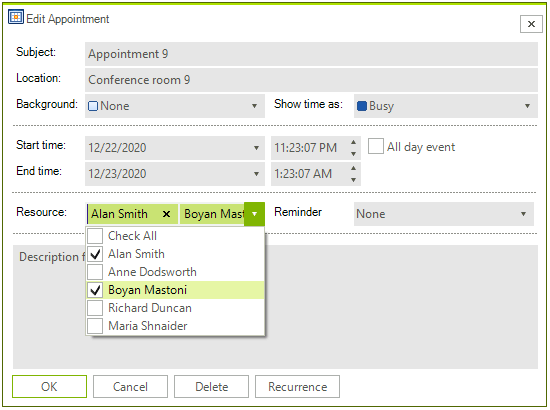Setting Appointment and Resource Relations
One to Many Relations
This covers the case of assigning a single resource to many appointments. When you have a two table relation (one to many) then you should have an Appointments and a Resources tables. Appointments should have a field name that relates to the Resources table id (for example ResourceId). If you set a resource to the appointment, the ResourceId field should be updated with the correct value. For AppointmentMappingInfo you should set the ResourceId field with the column name that contains the resosurce id (the ResourceId column in the picture below). The Resources field of the AppointmentMappingInfo should NOT be set to anything.
Figure 1: One to Many Relation
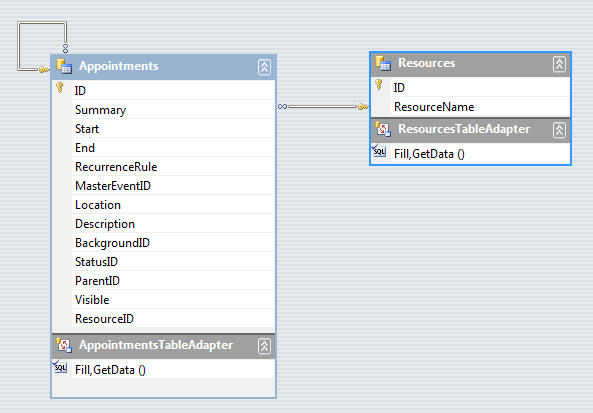
Additionally, since the type of the ResourceId property in the Appointment class is of type EventId but in the database it is stored as an integer, you should create the following convert methods:
Convert Methods
private void SettingAppointmentAndResourceRelations_Load(object sender, EventArgs e)
{
// TODO: This line of code loads data into the 'schedulerDataOneToManyDataSet.Resources' table. You can move, or remove it, as needed.
this.resourcesTableAdapter.Fill(this.schedulerDataOneToManyDataSet.Resources);
// TODO: This line of code loads data into the 'schedulerDataOneToManyDataSet.Appointments' table. You can move, or remove it, as needed.
this.appointmentsTableAdapter.Fill(this.schedulerDataOneToManyDataSet.Appointments);
AppointmentMappingInfo appointmentMapping = new AppointmentMappingInfo();
ResourceMappingInfo resourceMapping = new ResourceMappingInfo();
appointmentMapping.Start = "Start";
appointmentMapping.End = "End";
appointmentMapping.Summary = "Summary";
appointmentMapping.Description = "Description";
appointmentMapping.Location = "Location";
appointmentMapping.BackgroundId = "BackgroundID";
appointmentMapping.StatusId = "StatusID";
appointmentMapping.RecurrenceRule = "RecurrenceRule";
appointmentMapping.ResourceId = "ResourceID";
appointmentMapping.FindBySchedulerProperty("ResourceId").ConvertToDataSource = ConvertResourceToDataSource;
appointmentMapping.FindBySchedulerProperty("ResourceId").ConvertToScheduler = ConvertResourceToScheduler;
resourceMapping.Name = "ResourceName";
resourceMapping.Id = "ID";
this.schedulerBindingDataSource1.ResourceProvider.Mapping = resourceMapping;
this.schedulerBindingDataSource1.ResourceProvider.DataSource = this.schedulerDataOneToManyDataSet.Resources;
this.schedulerBindingDataSource1.EventProvider.Mapping = appointmentMapping;
this.schedulerBindingDataSource1.EventProvider.DataSource = this.schedulerDataOneToManyDataSet.Appointments;
this.radScheduler1.DataSource = this.schedulerBindingDataSource1;
this.radScheduler1.GroupType = GroupType.Resource;
}
private object ConvertResourceToScheduler(object item)
{
return new EventId(item);
}
private object ConvertResourceToDataSource(object item)
{
EventId resourceId = item as EventId;
if (item != null && resourceId.KeyValue is int)
{
return resourceId.KeyValue;
}
return DBNull.Value;
}
Private Sub SettingAppointmentAndResourceRelations_Load(sender As System.Object, e As System.EventArgs) Handles MyBase.Load
'TODO: This line of code loads data into the 'SchedulerDataOneToManyDataSet.Resources' table. You can move, or remove it, as needed.
Me.ResourcesTableAdapter.Fill(Me.SchedulerDataOneToManyDataSet.Resources)
'TODO: This line of code loads data into the 'SchedulerDataOneToManyDataSet.Appointments' table. You can move, or remove it, as needed.
Me.AppointmentsTableAdapter.Fill(Me.SchedulerDataOneToManyDataSet.Appointments)
Dim appointmentMapping As New AppointmentMappingInfo()
Dim resourceMapping As New ResourceMappingInfo()
appointmentMapping.Start = "Start"
appointmentMapping.[End] = "End"
appointmentMapping.Summary = "Summary"
appointmentMapping.Description = "Description"
appointmentMapping.Location = "Location"
appointmentMapping.BackgroundId = "BackgroundID"
appointmentMapping.StatusId = "StatusID"
appointmentMapping.RecurrenceRule = "RecurrenceRule"
appointmentMapping.ResourceId = "ResourceID"
appointmentMapping.FindBySchedulerProperty("ResourceId").ConvertToDataSource = AddressOf ConvertResourceToDataSource
appointmentMapping.FindBySchedulerProperty("ResourceId").ConvertToScheduler = AddressOf ConvertResourceToScheduler
resourceMapping.Name = "ResourceName"
resourceMapping.Id = "ID"
Me.SchedulerBindingDataSource1.ResourceProvider.Mapping = resourceMapping
Me.SchedulerBindingDataSource1.ResourceProvider.DataSource = Me.SchedulerDataOneToManyDataSet.Resources
Me.SchedulerBindingDataSource1.EventProvider.Mapping = appointmentMapping
Me.SchedulerBindingDataSource1.EventProvider.DataSource = Me.SchedulerDataOneToManyDataSet.Appointments
Me.RadScheduler1.DataSource = Me.SchedulerBindingDataSource1
Me.RadScheduler1.GroupType = GroupType.Resource
End Sub
Private Function ConvertResourceToScheduler(ByVal item As Object) As Object
Return New EventId(item)
End Function
Private Function ConvertResourceToDataSource(ByVal item As Object) As Object
Dim resourceId As EventId = TryCast(item, EventId)
If Not item Is Nothing AndAlso TypeOf resourceId.KeyValue Is Integer Then
Return resourceId.KeyValue
End If
Return DBNull.Value
End Function
A common case is that the resource_id field is stored as an integer field in your DataSource. But RadScheduler needs EventId type. You can have a look at the Appointment.ResourceId property which expects EventId value, not an integer. That is why it is necessary to use a SchedulerMapping in this case and convert the integer value to EventId used by RadScheduler and convert the EventId to an integer used by your DataSource. This conversion is performed by the ConvertToDataSource and ConvertToScheduler callbacks. Additional information for the SchedulerMapping is available here
Many to Many Relations
This covers the case of assigning many resources to many appointments. When you have relations between three tables (many to many) then you should have three tables: Appointments, Resources and AppointmentsResources. AppointmentResouces should have two field names: one for the id of the appointment (AppointmentId), and one for id of the resource (ResourceId). Here we should have two relations: one between Appointments and AppointmentsResources, and one between Resources and AppointmentsResources.
For the AppointmentMappingInfo you should set the ResourceId property to the ResourceId field name in the AppointmentsResources table, and for the Resources you should set the name of the relation between AppointmentsResources *and *Appointments. When you associate the resource to the appointment, a new record will be added to AppointmentsResources if there is not such.
This scenario is also demonstrated in the Data Binding Walkthrough article.
Figure 2: Many to Many Relation
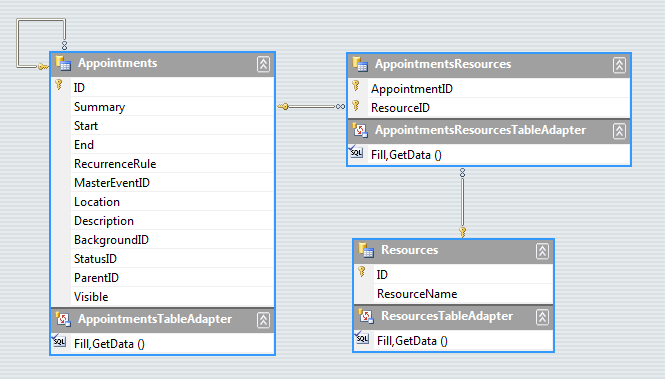
As of R1 2021 the EditAppointmentDialog provides UI for selecting multiple resources per appointment. In certain cases (e.g. unbound mode), the Resource RadDropDownList is replaced with a RadCheckedDropDownList. Otherwise, the default drop down with single selection for resources is shown. To enable the multiple resources selection in bound mode, it is necessary to specify the AppointmentMappingInfo. Resources property. The Resources property should be set to the name of the relation that connects the Appointments and the AppointmentsResources tables.
EditAppointmentDialog with multiple resources