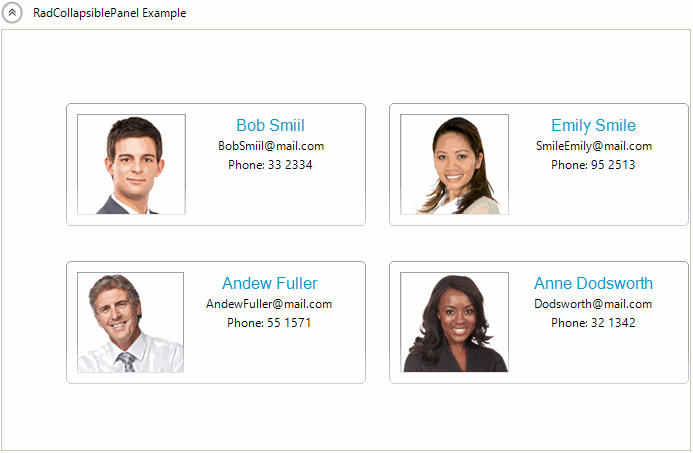Working with RadCollapsiblePanel
This article demonstrates how RadCollapsiblePanel can be manipulated via its API.
Important Properties
ExpandDirection - Indicates the direction of the expand animation. The collapse animation is in the opposite direction.
RadDirection.Down
this.radCollapsiblePanel1.ExpandDirection = RadDirection.Down;
Me.RadCollapsiblePanel1.ExpandDirection = RadDirection.Down
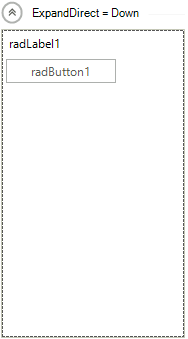
RadDirection.Left
this.radCollapsiblePanel1.ExpandDirection = RadDirection.Left;
Me.RadCollapsiblePanel1.ExpandDirection = RadDirection.Left
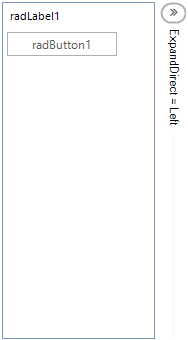
RadDirection.Right
this.radCollapsiblePanel1.ExpandDirection = RadDirection.Right;
Me.RadCollapsiblePanel1.ExpandDirection = RadDirection.Right
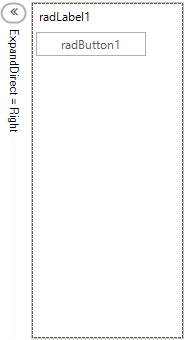
RadDirection.Up
this.radCollapsiblePanel1.ExpandDirection = RadDirection.Up;
Me.RadCollapsiblePanel1.ExpandDirection = RadDirection.Up
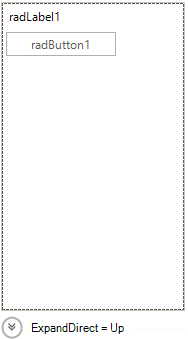
EnableAnimation - Indicates whether to use animation to expand or collapse the control.
this.radCollapsiblePanel1.EnableAnimation = false;
Me.RadCollapsiblePanel1.EnableAnimation = False
ContentSizingMode - Indicates whether the controls container will resize to fit the width or the height of its content.
this.radCollapsiblePanel1.ContentSizingMode = CollapsiblePanelContentSizingMode.FitToContentWidth;
Me.RadCollapsiblePanel1.ContentSizingMode = CollapsiblePanelContentSizingMode.FitToContentWidth
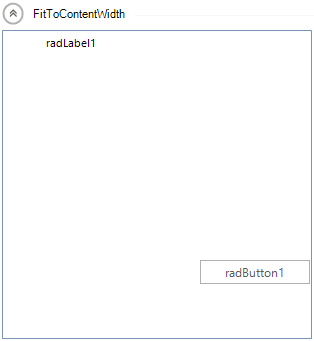
this.radCollapsiblePanel1.ContentSizingMode = CollapsiblePanelContentSizingMode.FitToContentHeight;
Me.RadCollapsiblePanel1.ContentSizingMode = CollapsiblePanelContentSizingMode.FitToContentHeight
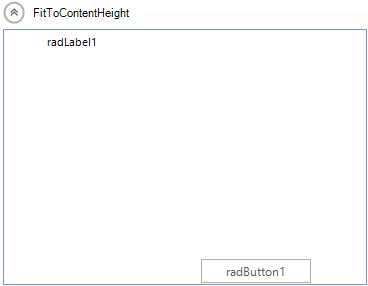
this.radCollapsiblePanel1.ContentSizingMode = CollapsiblePanelContentSizingMode.FitToContentWidth | CollapsiblePanelContentSizingMode.FitToContentHeight;
Me.RadCollapsiblePanel1.ContentSizingMode = CollapsiblePanelContentSizingMode.FitToContentWidth Or CollapsiblePanelContentSizingMode.FitToContentHeight
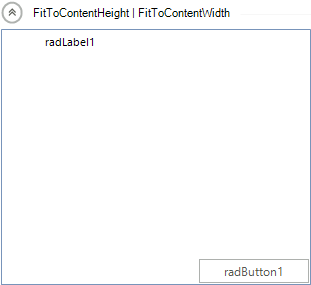
ShowHeaderLine - If true, a line will be displayed in the header which will fill the available space, otherwise it will not be displayed.
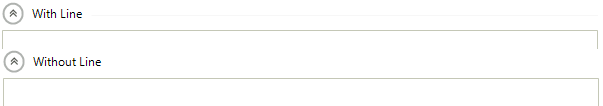
HorizontalHeaderAlignment -Determines how the elements in the header to be aligned when it is in a horizontal position:
Center
Right
Left
Stretch
VerticalHeaderAlignment - Determines how the elements in the header to be aligned when it is in a vertical position:
Center
Bottom
Top
Stretch
AnimationType - Determines the type of the animation when expanding or collapsing the control:
- Reveal
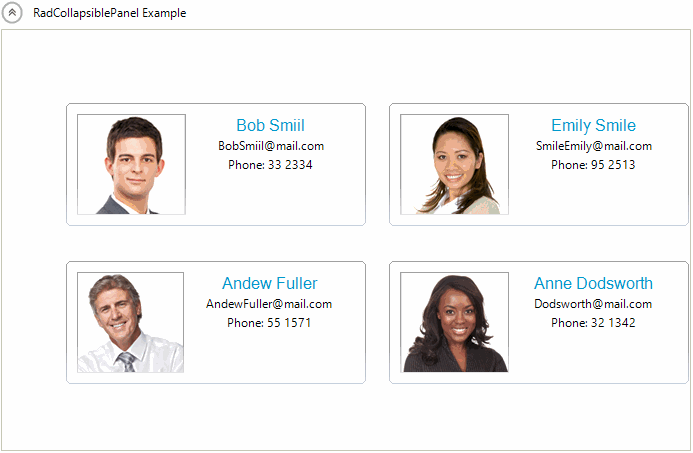
- Slide