LayoutControlDragDropService
RadLayoutControl allows you quickly design and arrange your controls in complex layouts. This behavior is achieved by the LayoutControlDragDropService. It can be accessed by the RadLayoutControl.DragOverlay.DragDropService property.
The DragOverlay property is not accessible until you show the customize dialog by calling the RadLayoutControl.ShowCustomizeDialog method.
Figure 1: LayoutControlDragDropService
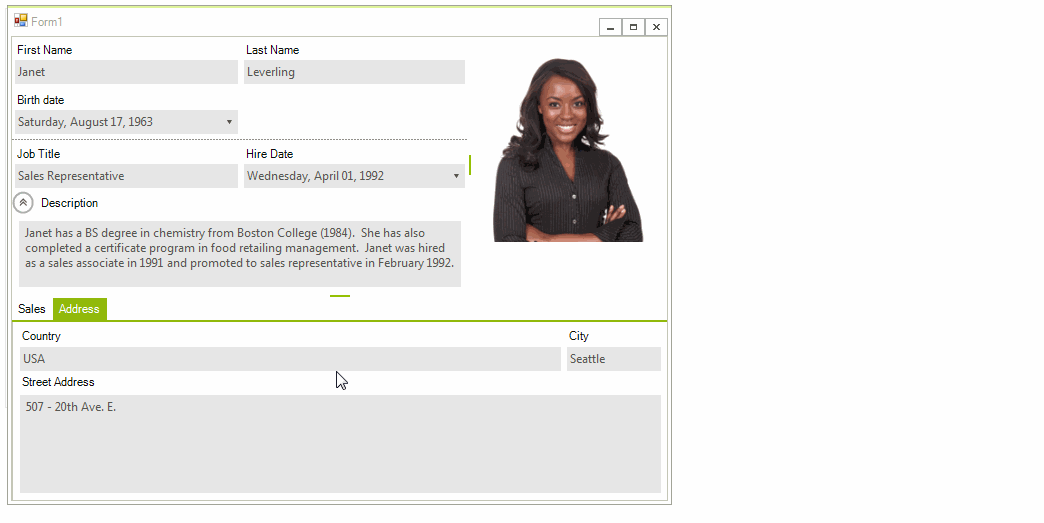
As a descendant of RadDragDropService, LayoutControlDragDropService handles the whole drag and drop operation. The PreviewDragOver event allows you to control on what targets the item being dragged can be dropped on. The PreviewDragDrop event allows you to get a handle on all the aspects of the drag and drop operation, the source (drag) RadLayoutControl, the destination (target) control, as well as the item being dragged.