Properties
| Property | Description | Picture |
|---|---|---|
| CenterOffsetY | Controls the RadRadialGauge's offset in vertical direction. | 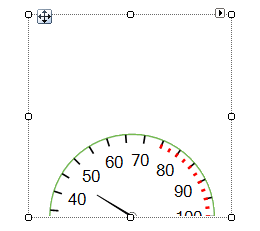 |
| CenterOffsetX | Controls the RadRadialGauge's offset in horizontal direction. | 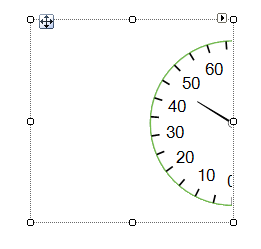 |
| Value | Specifies the gauge's value | |
| RangeEnd | Specifies the gauge's end. On the picture to the right, the RangeEnd is 100. | 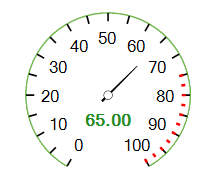 |
| RangeStart | Specifies the gauge's start. On the picture to the right, the RangeStart is 0. | 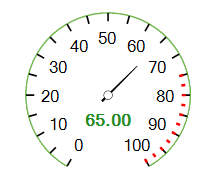 |
| SweepAngle | Determines the angle value starting from the StartAngle to draw an arc in clockwise direction. On the picture to the SweepAngle is 270 | 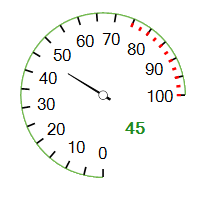 |
| StartAngle | Determines the angle value starting from the StartAngle to draw an arc in clockwise direction. On the picture to the StartAngle is 90. | 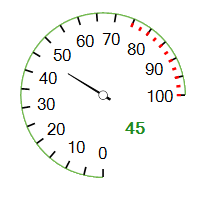 |
| XmlSerializationInfo | Gets the serialization info for RadRadialGauge used by Save/Load loyout methods to persist grid settings to/from XML. By default, or when set to null the ComponentXmlSerializationInfo provided by GetDefaultXmlSerializationInfo() will be used. |
Events
| Event | Description |
|---|---|
| ValueChanged | The ValueChanged event fires when the value is modified. |
The ValueChanged event fires when the value is modified. You can perform changes to the gauge's elements in order to indicate low/high values. The following code snippet demonstrates how to color the needle and the single label in red color, when the RadRadialGauge.Value gets greater than 120.
Figure 1: ValueChanged Event
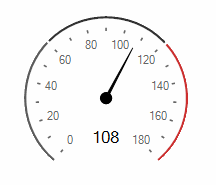
Change Value
Timer timer1 = new Timer();
float step = 0f;
public RadialGaugePropertiesAndEvents()
{
InitializeComponent();
step = -(float)(radRadialGauge1.RangeEnd - radRadialGauge1.RangeStart) / 10f;
this.radRadialGauge1.ValueChanged += radRadialGauge1_ValueChanged;
timer1.Interval = 1000;
timer1.Tick += timer1_Tick;
timer1.Start();
}
private void radRadialGauge1_ValueChanged(object sender, EventArgs e)
{
if (this.radRadialGauge1.Value >= 120)
{
this.radialGaugeNeedle1.BackColor = Color.FromArgb(224, 90, 90);
this.radialGaugeNeedle1.BackColor2 = Color.FromArgb(224, 90, 90);
this.radialGaugeSingleLabel1.ForeColor = Color.FromArgb(224, 90, 90);
}
else
{
this.radialGaugeNeedle1.BackColor = Color.Black;
this.radialGaugeNeedle1.BackColor2 = Color.Black;
this.radialGaugeSingleLabel1.ForeColor = Color.Black;
}
}
private void timer1_Tick(object sender, EventArgs e)
{
if (radRadialGauge1.Value + step > radRadialGauge1.RangeEnd || radRadialGauge1.Value + step < radRadialGauge1.RangeStart)
{
step = -step;
}
AnimatedPropertySetting setting = new AnimatedPropertySetting(RadRadialGaugeElement.ValueProperty,
this.radRadialGauge1.Value, radRadialGauge1.Value + step, 12, 40);
setting.ApplyEasingType = RadEasingType.OutBounce;
setting.ApplyValue(radRadialGauge1.GaugeElement);
}
Private timer1 As New Timer()
Private [step] As Single = 0.0F
Public Sub New()
InitializeComponent()
[step] = -CSng(RadRadialGauge1.RangeEnd - RadRadialGauge1.RangeStart) / 10.0F
AddHandler Me.RadRadialGauge1.ValueChanged, AddressOf radRadialGauge1_ValueChanged
timer1.Interval = 1000
AddHandler timer1.Tick, AddressOf timer1_Tick
timer1.Start()
End Sub
Private Sub radRadialGauge1_ValueChanged(sender As Object, e As EventArgs)
If Me.RadRadialGauge1.Value >= 120 Then
Me.RadialGaugeNeedle1.BackColor = Color.FromArgb(224, 90, 90)
Me.RadialGaugeNeedle1.BackColor2 = Color.FromArgb(224, 90, 90)
Me.RadialGaugeSingleLabel1.ForeColor = Color.FromArgb(224, 90, 90)
Else
Me.RadialGaugeNeedle1.BackColor = Color.Black
Me.RadialGaugeNeedle1.BackColor2 = Color.Black
Me.RadialGaugeSingleLabel1.ForeColor = Color.Black
End If
End Sub
Private Sub timer1_Tick(sender As Object, e As EventArgs)
If RadRadialGauge1.Value + [step] > RadRadialGauge1.RangeEnd OrElse RadRadialGauge1.Value + [step] < RadRadialGauge1.RangeStart Then
[step] = -[step]
End If
Dim setting As New AnimatedPropertySetting(RadRadialGaugeElement.ValueProperty, Me.RadRadialGauge1.Value, RadRadialGauge1.Value + [step], 12, 40)
setting.ApplyEasingType = RadEasingType.OutBounce
setting.ApplyValue(RadRadialGauge1.GaugeElement)
End Sub