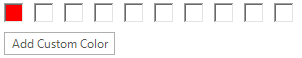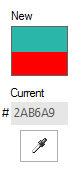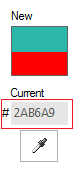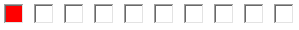| ColorDialogForm |
Gets the instance of RadColorDialogForm, which incorporates various settings of the underlaying color selection Form and ColorSelector user control. |
|
| Icon |
Gets or sets the icon displayed for this dialog. |
|
| RadColorDialogForm.ActiveMode
|
Determines the currently selected tab. Valid enumeration values from Telerik.WinControls.ColorPickerActiveMode are Basic, System, Web,Professional. |
|
| RadColorDialogForm.AllowColorPickFromScreen
|
When true (the default) the "eye dropper" tool is displayed. |
 |
| RadColorDialogForm.AllowColorSaving
|
Toggles the "Add a custom color" button visibility. |
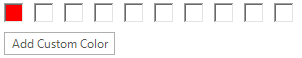 |
| BackColor |
The background color of the color selector as a whole. You can also set this color to be Transparent to have it blend in with your other UI elements. |
|
| ForeColor |
The color for labels and text entry. |
|
| SelectedColor |
In the figure below the SelectedColor is labeled as "New". |
|
| RadColorDialogForm.OldColor
|
In the figure below the OldColor is labeled as "Current". |
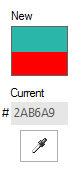 |
| RadColorDialogForm.ShowBasicColors
|
If true (the default) the corresponding Basic tab is displayed. |
|
| RadColorDialogForm.ShowSystemColors
|
If true (the default) the corresponding System tab is displayed. |
|
| RadColorDialogForm.ShowWebColors
|
If true (the default) the corresponding Web tab is displayed. |
|
| RadColorDialogForm.ShowProfessionalColors
|
If true (the default) the corresponding Professional tab is displayed. |
|
| RadColorDialogForm.AllowEditHEXValue
|
If true (the default) enables hexadecimal entry of color values. |
|
| RadColorDialogForm.ShowHEXColorValue
|
If true (the default) displays the hexadecimal entry of color values. |
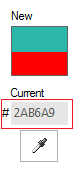 |
| RadColorDialogForm.CustomColors[]
|
This is a read-only array of Color objects. You can query the contents of the custom colors displayed along the bottom of the selector. |
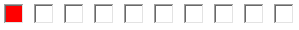 |
| RadColorDialogForm.RadColorSelector
|
Gets the color selector |
|
| RadColorDialogForm.AddNewColorButtonText
|
Gets or sets the text of the add new color button. |
|
| RadColorDialogForm.BasicTabHeading
|
Gets or sets the heading of the basic colors tab. |
|
| RadColorDialogForm.SystemTabHeading
|
Gets or sets the heading of the system colors tab. |
|
| RadColorDialogForm.WebTabHeading
|
Gets or sets the heading of the web colors tab. |
|
| RadColorDialogForm.ProfessionalTabHeading
|
Gets or sets the heading of the professional colors tab. |
|
| RadColorDialogForm.SelectedColorLabelHeading
|
Gets or sets the heading of the selected color label. |
|
| RadColorDialogForm.OldColorLabelHeading
|
Gets or sets the heading of the old color label. |
|
| RadColorDialogForm.SelectedColor
|
Gets or sets the new color. |
|
| RadColorDialogForm.SelectedHslColor
|
Gets or sets selected HSL color. |
|
| RadColorSelector.SaveCustomColors
|
Gets or sets a value indicatign whether custom colors should be save upon exiting the color picker. |
|