Right-To-Left Support
RadDropDownList fully supports right-to-left (RTL) language locales. You can enable/disable the right-to-left support using RightToLeft enumeration, which has the following members:
Yes: Content is aligned from right to left.
No: Content is aligned from left to right.
Inherit: Direction will be determined by the parent control.
| RightToLeft.Yes | RightToLeft.No |
|---|---|
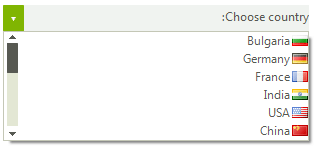 |
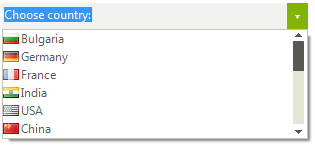 |
Assigning RightToLeft
this.radDropDownList1.RightToLeft = RightToLeft.Yes;
Me.radDropDownList1.RightToLeft = RightToLeft.Yes