Polar
Polar series consists of a group of classes that plot data in radial plot area in polar coordinates. Valid only in the context of Polar AreaType, Polar series have three implementations – PolarLineSeries, PolarAreaSeries and PolarPointSeries. When working in unbound mode, the polar series are filled with PolarDataPoint objects which define Angle and Value properties which unambiguously determine a point's location in the polar coordinate system defined by the polar and numeric radial axes. Below is an example of RadPolarChart with different Polar series:
Initial Setup
this.radChartView1.AreaType = ChartAreaType.Polar;
PolarPointSeries polarPointSeries = new PolarPointSeries();
PolarDataPoint dataPoint = new PolarDataPoint();
dataPoint.Value = 40;
dataPoint.Angle = 200;
polarPointSeries.DataPoints.Add(dataPoint);
dataPoint = new PolarDataPoint();
dataPoint.Value = 35;
dataPoint.Angle = 50;
polarPointSeries.DataPoints.Add(dataPoint);
dataPoint = new PolarDataPoint();
dataPoint.Value = 55;
dataPoint.Angle = 320;
polarPointSeries.DataPoints.Add(dataPoint);
this.radChartView1.Series.Add(polarPointSeries);
Me.RadChartView1.AreaType = ChartAreaType.Polar
Dim polarPointSeries As New PolarPointSeries()
Dim dataPoint As New PolarDataPoint()
dataPoint.Value = 40
dataPoint.Angle = 200
polarPointSeries.DataPoints.Add(dataPoint)
dataPoint = New PolarDataPoint()
dataPoint.Value = 35
dataPoint.Angle = 50
polarPointSeries.DataPoints.Add(dataPoint)
dataPoint = New PolarDataPoint()
dataPoint.Value = 55
dataPoint.Angle = 320
polarPointSeries.DataPoints.Add(dataPoint)
Me.RadChartView1.Series.Add(polarPointSeries)
Figure 1: Initial Setup
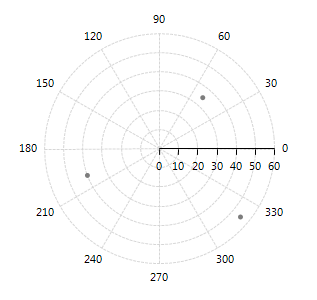
PolarLineSeries
this.radChartView1.AreaType = ChartAreaType.Polar;
PolarLineSeries polarLineSeries = new PolarLineSeries();
PolarDataPoint point = new PolarDataPoint();
point.Value = 35;
point.Angle = 50;
polarLineSeries.DataPoints.Add(point);
point = new PolarDataPoint();
point.Value = 40;
point.Angle = 200;
polarLineSeries.DataPoints.Add(point);
point = new PolarDataPoint();
point.Value = 55;
point.Angle = 320;
polarLineSeries.DataPoints.Add(point);
this.radChartView1.Series.Add(polarLineSeries);
Me.RadChartView1.AreaType = ChartAreaType.Polar
Dim polarLineSeries As New PolarLineSeries()
Dim point As New PolarDataPoint()
point.Value = 35
point.Angle = 50
polarLineSeries.DataPoints.Add(point)
point = New PolarDataPoint()
point.Value = 40
point.Angle = 200
polarLineSeries.DataPoints.Add(point)
point = New PolarDataPoint()
point.Value = 55
point.Angle = 320
polarLineSeries.DataPoints.Add(point)
Me.RadChartView1.Series.Add(polarLineSeries)
Figure 2: PolarLineSeries
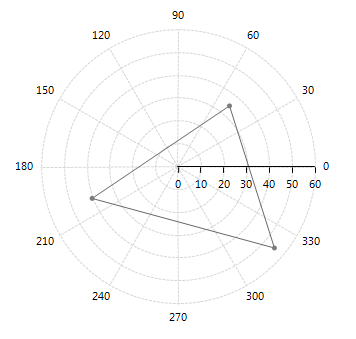
PolarAreaSeries
this.radChartView1.AreaType = ChartAreaType.Polar;
PolarAreaSeries polarAreaSeries = new PolarAreaSeries();
PolarDataPoint polarPoint = new PolarDataPoint();
polarPoint.Value = 35;
polarPoint.Angle = 50;
polarAreaSeries.DataPoints.Add(polarPoint);
polarPoint = new PolarDataPoint();
polarPoint.Value = 40;
polarPoint.Angle = 200;
polarAreaSeries.DataPoints.Add(polarPoint);
polarPoint = new PolarDataPoint();
polarPoint.Value = 55;
polarPoint.Angle = 320;
polarAreaSeries.DataPoints.Add(polarPoint);
this.radChartView1.Series.Add(polarAreaSeries);
Me.RadChartView1.AreaType = ChartAreaType.Polar
Dim polarAreaSeries As New PolarAreaSeries()
Dim polarPoint As New PolarDataPoint()
polarPoint.Value = 35
polarPoint.Angle = 50
polarAreaSeries.DataPoints.Add(polarPoint)
polarPoint = New PolarDataPoint()
polarPoint.Value = 25
polarPoint.Angle = 130
polarAreaSeries.DataPoints.Add(polarPoint)
polarPoint = New PolarDataPoint()
polarPoint.Value = 40
polarPoint.Angle = 200
polarAreaSeries.DataPoints.Add(polarPoint)
polarPoint = New PolarDataPoint()
polarPoint.Value = 55
polarPoint.Angle = 320
polarAreaSeries.DataPoints.Add(polarPoint)
Me.RadChartView1.Series.Add(polarAreaSeries)
Figure 3: PolarAreaSeries
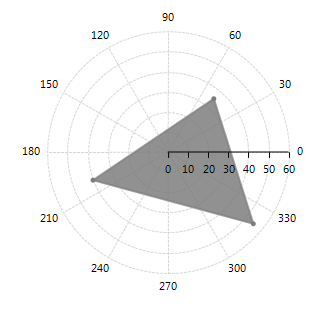
Here are some of the important properties all PolarSeries share:
AngleMember: The property indicates the name of the property in the datasource that holds data about the angular coordinate.
ValueMember: The property determines the name of the property in the datasource that contains information about radial coordinate (the radius).
PointSize: The property determines the size of the drawn points in all three polar series.
BorderWidth: The property indicates the width of the lines in PolarLineSeries and PolarAreaSeries.