Hide the Maximize and Minimize buttons
If you want to hide the Minimize and Maximize buttons you have two options:
Set the HideMinimizeButton and HideMaximizeButton properties
The easiest way to hide the minimize or maximize buttons is to set the HideMinimizeButton and HideMaximizeButton properties respectively. This is demonstrated in Example 1.
Example 1: Hiding the Minimize and Maximize Buttons
<telerik:RadWindow
xmlns:telerik="http://schemas.telerik.com/2008/xaml/presentation"
HideMaximizeButton="True"
HideMinimizeButton="True"
Header="MainWindow">
<TextBlock Text="My content" HorizontalAlignment="Center" />
</telerik:RadWindow>
Figure 1: Result from Example 1 in the Office2016 theme
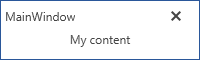
Use the ResizeMode property
By setting the ResizeMode property to CanMinimize only the Minimize button will be visible. The maximize button will be hidden and the resizing will be disabled. This is demonstrated in Example 2.
Example 2: Showing only the Minimize and Close Buttons
<telerik:RadWindow
xmlns:telerik="http://schemas.telerik.com/2008/xaml/presentation"
ResizeMode="CanMinimize"
Header="MainWindow">
<TextBlock Text="My content" HorizontalAlignment="Center" />
</telerik:RadWindow>
Figure 2: Result from Example 2 in the Office2016 theme

By setting the ResizeMode property to NoResize both the Minimize and the Maximize buttons will be hidden, the resizing will also be disabled. This is demonstrated in Example 3.
Example 3: Showing only the Close button
<telerik:RadWindow
xmlns:telerik="http://schemas.telerik.com/2008/xaml/presentation"
ResizeMode="NoResize"
Header="MainWindow">
<TextBlock Text="My content" HorizontalAlignment="Center" />
</telerik:RadWindow>
Figure 3: Result from Example 3 in the Office2016 theme
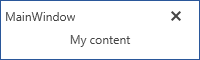
To learn more about resizing the RadWindow read here.