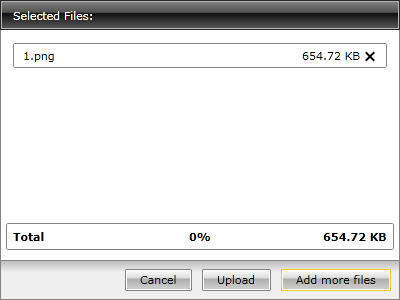Multiple Times File Selection
By default the RadUpload allows one time file selection. This means that after selecting the desired files from the browse dialog the user won't be able to add more files to the list. To enable the multiple times file selection you have to set the IsAppendFilesEnabled property to True (its default value is True).
When the IsMultiselect property is set to False, the multiple times file selection is disabled. The default value of the IsMultiselect property is True. To learn more about selecting multiple files read here.
Example 1: Enabling the multiple times file selection
<telerik:RadUpload IsAppendFilesEnabled="True" />